
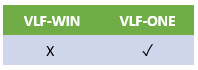
When you use &Developer=YES in a VLF-ONE RAMP session, a small information icon appears in all RAMP screens:
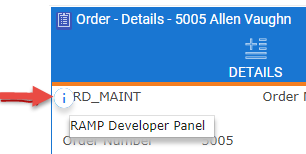
When clicked, the icon displays a small RAMP developer panel that has various options to aid in creating and testing RAMP applications:
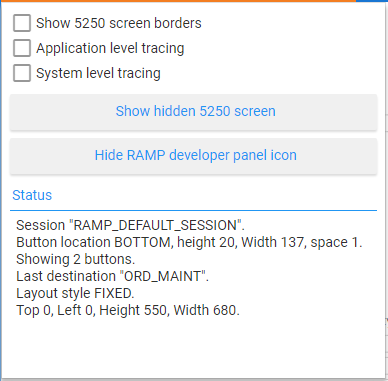
For example, the Show hidden 5250 screen button allows you to see the 5250 screen that is sitting behind a navigation error message panel.
You can disable the use of the developer panel in your entry point form by specifying Allowrampdeveloperpanel(False). See Optional Things You Can Do with Your Launch Component.