
The back-office nature of VLF-ONE applications means that it is generally easiest for your end user to launch them from a permanent desktop shortcut on PCs, or from a home screen shortcut on phones and tablets.
Consider providing your end users with instructions on how to set up shortcuts in your deployment plan.
Various web browsers have different options for the creation of desktop or homepage shortcuts. You will find many articles about this topic on the Internet.
In the case of home screen shortcuts on phones or tablets, we recommend that you locate your application’s generated launch page (e.g. your version of UF_OEXEC.HTML) and edit it to remove these options:
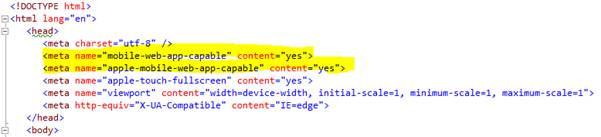
Doing this may cause the web browser’s URL and status bars to now appear.
Delete and recreate any home page shortcuts created before you made this change.