
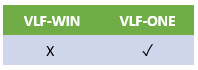
You can limit what a user can do by setting user capability control properties at Framework startup. Typically you do this in your system’s IIP (similar to the shipped example DF_OSYSTM).
You might set these options from custom properties associated with the user, or any other logic. For example, this line prevents the current user from using the panel zoom feature:
#AVFRAMEWORKMANAGER.avUserCapability.AllowPanelZooming := False
The controllable user capabilities are:
| AllowMaximizePanel |
Allow panels to be maximized. |
| AllowMinimizePanel |
Allow panels to be minimized. |
| AllowSettingsPanel |
Allow the settings option on panels. |
| AllowBusinessObjectSettingsMenu |
Allow the settings option on the business object bar. |
| AllowClosePanel |
Allow panels to be closed. |
| AllowMovePanel |
Allow panels to be moved. |
| AllowSizeFilters |
Allow filters to be resized. |
| AllowSizeCommandhandlers |
Allow command handlers to be resized. |
| ShowSingleObjects |
Show a single business object at a time. This property should only be set to True when LockAutoTilingOn is also set to True. |
| LockAutoTilingOn |
Lock auto tiling on. The auto-tile check box is invisible. |
| LockAutoTilingOff |
Lock auto tiling off. The auto-tile check box is invisible. |
| AllowPanelZooming |
Allow panels to be zoomed. |
| OverrideOpenBusinessObjectInstances |
Override how many business object instance can be concurrently open. |
Typically, these options are used to limit the options a new user has.
For example setting OverrideOpenBusinessObjectInstances := 1 prevents the user from opening multiple business object instances, even though the Framework definition has the open limit set to 5.
Equally, using LockAutoTilingOn := True and ShowSingleObjects := True produces a ‘full screen’ version of the VLF-ONE Framework which acts more like traditional and simpler web interfaces.
Note: Unless otherwise indicated, you should only enable these user capability control options when executing in desktop mode. Enabling these options in phone or tablet mode is not supported and may cause unpredictable results.