
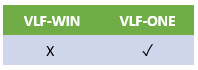
If your Framework is a VLF-ONE only application, you can add image columns to the instance list for a business object, so that it looks something like this:
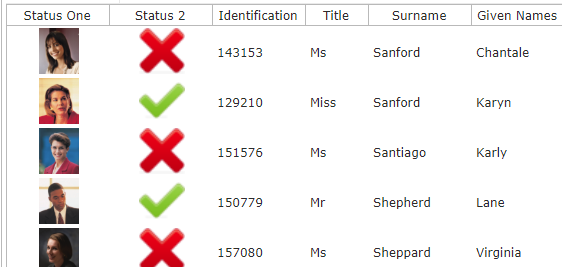
To add image columns, check the Image Columns checkbox when editing the instance list, and drag one of the image fields over to the instance list:
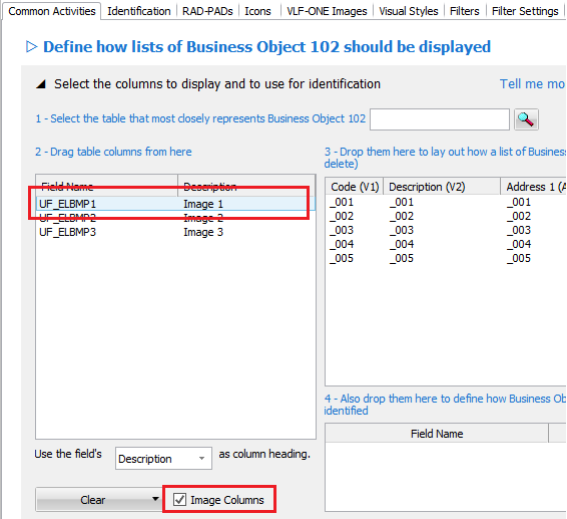
Then, in your filter, add the images like this:
Define_Com Class(#prim_BMP) Name(#uImageEmployee) Reference(*DYNAMIC)
#uImageEmployee <= #SYS_APPLN.CreateBitmap( VLFONE/Images/other/cross.png )
OR
#uImageEmployee <= #SYS_APPLN.CreateBitmap( #xEmployeeImageThumbnail )
#AVLISTMANAGER.AddtoList Visualid1(#xEmployeeIdentification) Visualid2(#xEmployeeTitle) ... Icolumn1(#uImageEmployee)