
You need VLF EPC142057 (or later) to use this feature.
You can develop the Framework in one language, and edit the captions for other languages using multilingual prompts.
To display the multilingual prompt for a property, click the language code next to it (here ENG):
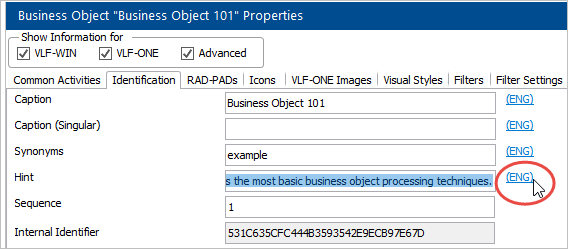
The prompt is displayed:
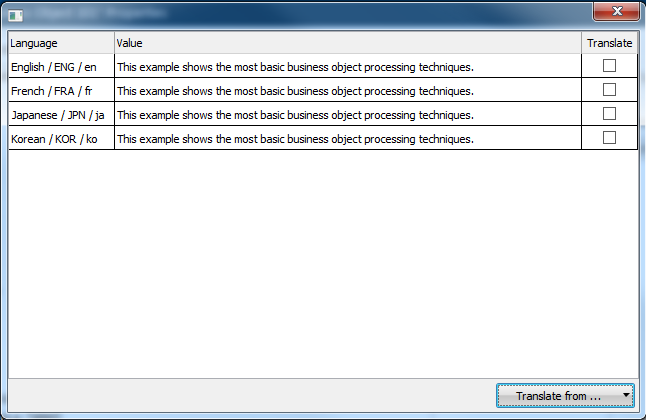
You can enter the translations manually in the fields in the prompt, or, if you have Google Translate enabled, you can request Google translations for the caption from the base language (the Translate from… language) for all the checked languages, like this:
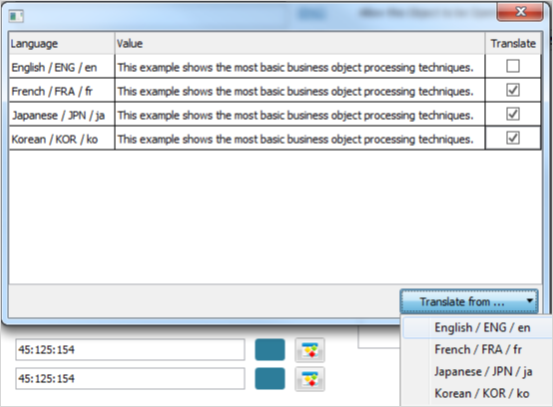
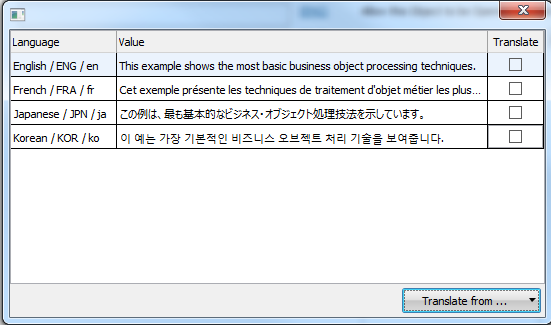
Close the prompt and then save your Framework, and your caption translations will be stored.
Note that you need to have: