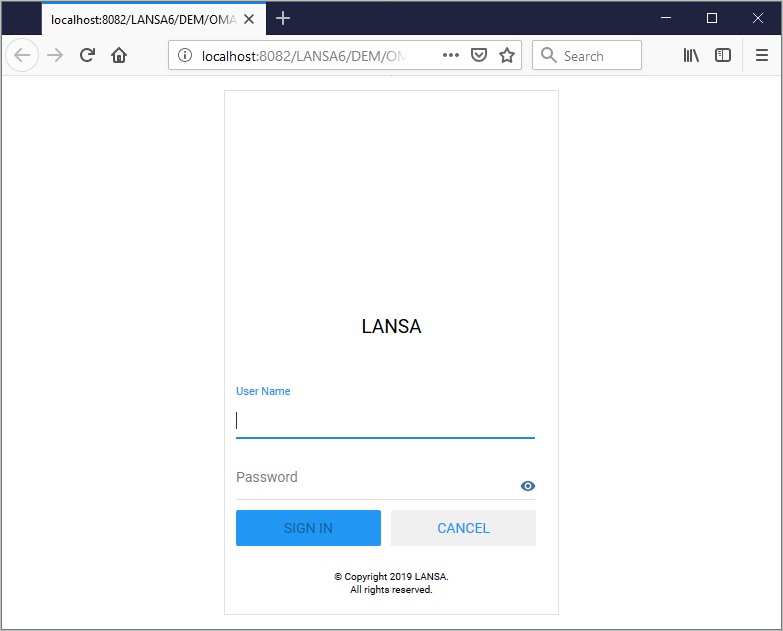Next create your own copy of the multilingual text loader named UF_OMULTI, and then test your Framework with the new launch page.
1. Switch to the Source tab of your launch page.
2. Note that the page uses a UF* object, the multilingual text loader UF_OMULTI.
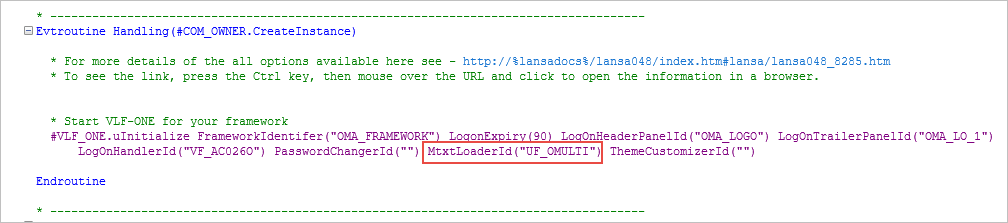
3. Locate the UF_OMULTI reusable part in the Repository and copy it.

4. Use your Framework prefix in the name of your copy of UF_OMULTI.
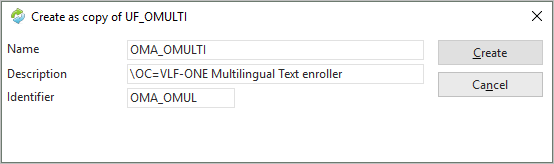
5. Click Create.
6. Compile and close your copy of the Multilingual Text Enroller.
7. In the launch page, replace the reference to UF_OMULTI with a reference to your new component. Use the identifier, not the name.
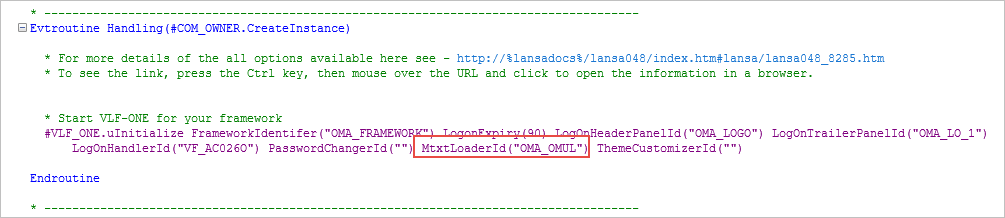
8. Compile and close your launch page.
9. Also close the logon trailer and the logon header panels which were created automatically.
10. Now save and execute your Framework to see the launch page: