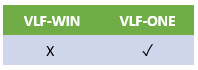VLF-ONE Support Browser Back/Forward Keys
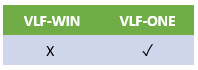
Check this option to allow your Framework to support the back and forward keys or buttons of a web browser.
VLF-ONE applications use the popular SPA (Single Page Application) model – see Wikipedia: Single-page application.
Note that the very widely used SPA model does not naturally fit in with the classic individual web browser page-based back and forward key model.
With that in mind there are some things you should understand about the way VLF-ONE applications support the back and forward keys:
- The VLF-ONE implementation focus is on making the back and forward buttons act in a manner that aligns with end users’ expectations of what they should do.
- The VLF-ONE implementation does not create readable browser histories. Any end-user visible browser history will be short and cryptic.
- The VLF-ONE implementation uses a logical history stack, where each entry represents the execution of a command.
- The back key moves you backwards to (re)execute the preceding stacked command.
- If enabled, the forward key moves you forwards to (re)execute the following stacked command.
- If you close an object’s command execution container panel, all associated history stack items cease to exist, and you cannot (re)execute them again with the back or forward keys.
- If you clear an instance list, or delete an instance list entry, then all associated history stack items cease to exist, and you cannot (re)execute them again with the back or forward keys.
- If you create a history trail of commands such as A -> B -> C -> D -> E then go back to command C and perform a new command F, the history trail is changed to A -> B -> C -> F (i.e. the -> D -> E tail is removed).
- Modification of the displayed URLs or selecting them by methods other than using the back and forward keys will cause undefined and unpredictable results.
- The keyword &BCKFWDKEY=TRUE or FALSE may be used on the application’s start-up URL to override the setting of this Framework definition property.
This property is in the Web/RAMP Details tab.