
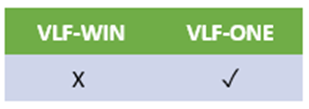
This new feature allows the VLF-ONE Material Design mode navigation menu to be imbedded into a right-hand or left-hand slider pane. This allows the navigation menu to pinned and unpinned, and for additional custom options to be presented along with it.
For example the material design navigation menu appears within the left-hand slider like this:
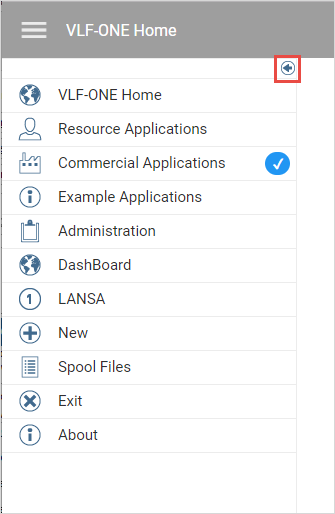
When this sample code is used as the left slider pane in the shipped VLF-ONE demo:
Begin_Com Role(*EXTENDS #VF_AC028O) Height(457) Width(297)
* -----------------------------------------------------------------------------------------------
Define_Com Class(#PRIM_ATLI) Name(#AttachNavigationMenu) Parent(#CustomPanelBodyLayoutManager) Attachment(Center) Manage(#NavigationMenu)
Define_Com Class(#VF_UI052O) Name(#NavigationMenu) Parent(#CustomPanelBody) Height(439) Width(297)
Define_Com Class(*ANCESTOR) Name(#CloseImage) Left(265)
Define_Com Class(*ANCESTOR) Name(#CustomPanelBody) Height(439) Width(297)
Define_Com Class(*ANCESTOR) Name(#DockImage) Left(281)
Define_Com Class(*ANCESTOR) Name(#HeaderPanel) Width(297)
* -----------------------------------------------------------------------------------------------
Define_Com Class(#Prim_timr) Name(#DelayedFloat) Interval(0)
* ---------------------------------------------------------------------------------
Ptyroutine Name(Get_uTransitionType) Options(*REDEFINE)
#ReturnTransitionType := NONE
Endroutine
* -----------------------------------------------------------------------------------------------
Mthroutine Name(uInitialize) Options(*REDEFINE)
#COM_ANCESTOR.uInitialIze
#NavigationMenu.uInitialize
Set Com(#DelayedFloat) Componenttag(DOCK) Interval(800)
Endroutine
* -------------------------------------------------------------------------
Evtroutine Handling(#NavigationMenu.uCloseRequested)
Signal Event(CloseIfFloating)
Endroutine
* -------------------------------------------------------------------------
Evtroutine Handling(#DelayedFloat.Tick)
#DelayedFloat.Interval := 0
#COM_OWNER.uFloatifClosed
If (#DelayedFloat.ComponentTag = DOCK)
Signal Event(DockImageClicked)
#NavigationMenu.uCheckBadgeLocations
Endif
#DelayedFloat.ComponentTag := ""
Endroutine
* -------------------------------------------------------------------------
Mthroutine Name(uTerminate) Options(*REDEFINE)
#NavigationMenu.uTerminate
#COM_ANCESTOR.uTerminate
Endroutine
* -------------------------------------------------------------------------
Evtroutine Handling(#NavigationMenu.uShowRequested)
Set Com(#DelayedFloat) Componenttag("") Interval(1)
Endroutine
End_Com