
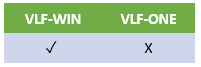
When your application is complete, you use the Deployment Tool to create a package which will contain the software to be installed by your users.
The way you create your package varies depending on the environment it is to be used in. In this tutorial, you will learn how to deploy the Framework with the tutorial application for independent PCs.
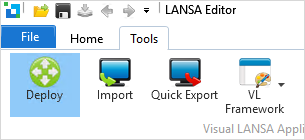
The application is to run independently on every PC that it is installed on. Your users will be starting up the Framework as end-users.
The Deployment Tool is a feature of Visual LANSA and is not specific to the Visual LANSA Framework. For more details, refer to the LANSA Application Deployment Tool Guide.
ObjectiveTo achieve this objective, you will complete the following steps:
Before You Begin
Note that this tutorial is only an outline of steps and options to select to deploy the Framework and the tutorial application.
Your real application might contain objects other than your filters, command handlers, etc. that must also be deployed. For example, if your application uses a Date handling BIF like CONVERTDATE you might have to add messages BIF0101 and BIF0102 from the LANSA system message file DC@M01.
You may wish to review:
In order to complete this tutorial, you must have created an application ready to be deployed.