
In this step you include files in export - if you are deploying them. Here the demonstration system Employee and Department files are included in the deployment package.
1. Use option 2 to add files to the export list.
2. Add files XDEPTMENTS and XEMPLOYEE to the list, and include fields and the data.
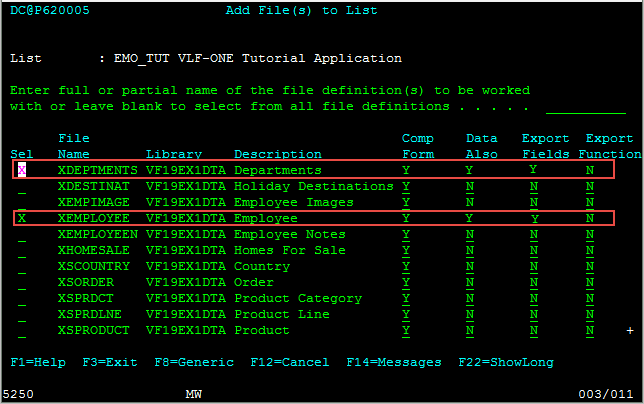
3. Save the changes to the export list.
4. Export the export list.
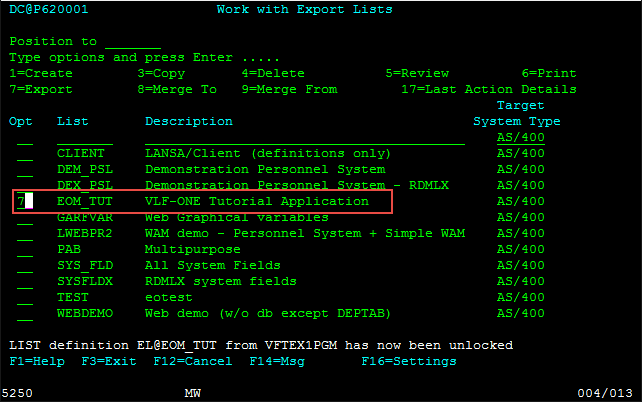
5. Specify B01_ALL as the export file.
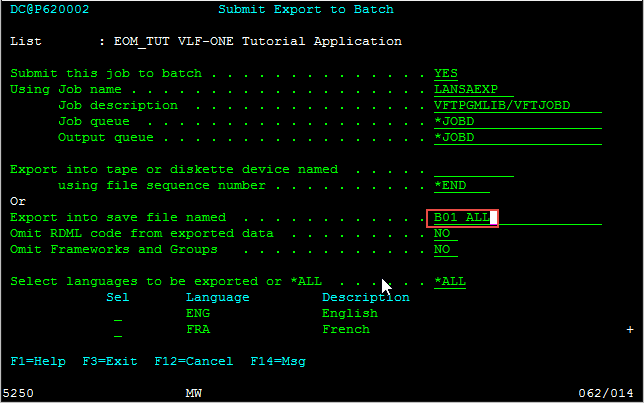
5. Verify your export job completed without errors.