
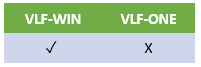
The code generator can attempt to create a starting point command handler layout for you (you are expected to add to and change this layout later).
Visually, the starting point command handler is laid out like this example:
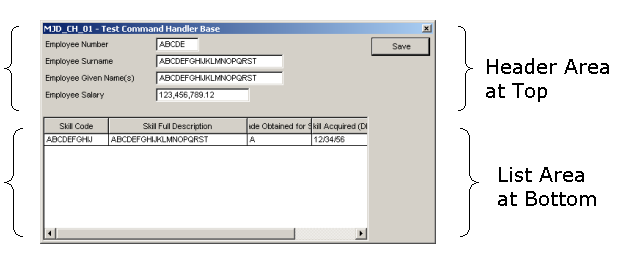
The "Top" of the command handler may contain single field instances arranged to flow down the viewing area . The "Bottom" of the command handler contains a list of fields arranged across the viewing area.
In other words, this is the classic header/details style layout. There are of course variations on this:
Header fields only:
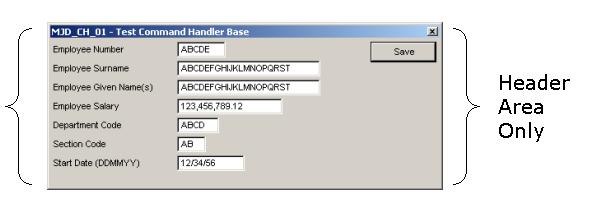
List fields only:
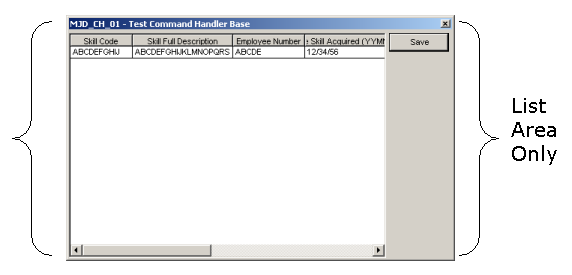
Neither Header nor List fields:
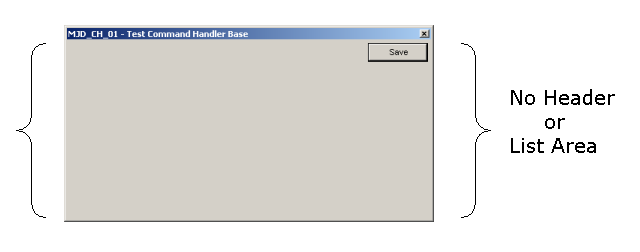
By examining the default file associated with this command handler and the header / details fields you have specified (or not) the code generator will attempt to anticipate (and generate) default code that is structured to fill in the form details.
The generated code is usually incomplete and it needs your input to be truly executable.
This is a Program Coding Assistant property.