
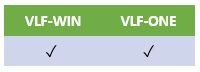
Only applicable to VLF-ONE in EPC141034 or later.
Select this option to indicate:
For example, a business object "Customer" might have these instance level commands:
When you click on a customer in the instance list, a tab folder with tabs Details, Notes, History and Delete will appear.
The Details tab will be at the front and the Details command handler will be executed to fill in the appropriate details.
If the Hide All Other Command Tabs option is selected for the Delete command, only the tabs Details, Notes, History will be displayed when you click on a customer in the instance list.
If you click on a customer in the instance list and then execute the Delete command from a right mouse popup menu, the toolbar or the menu bar, the Delete command handler will be displayed with no tabs at all visible.
This property is in the Commands Allowed tab.