
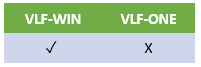
Commands that appear in menus may have an associated shortcut key. Using the shortcut key is equivalent to clicking on the command in the menu. The list of available shortcut key combinations is shown in the drop-down.
Note: The preferred shortcut keys are function keys and Ctrl + letter combinations. It is possible to set the shortcut key to Alt + letter, but this is not recommended because as a rule Alt + letter combinations are used as the access key based on the underlined letter of the caption.
F1, Ctrl+F1 and Ctrl+Shift+F1 will always bring up the help text of your application.
This property is in the Commands Identification tab.