
Start the Visual LANSA IDE.
Enter your credentials.
Select the partition to be used.
Click the Partition Init… button.
Always check these 3 options:
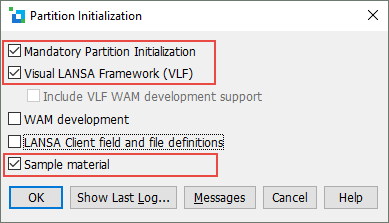
Only if you use VLF-WEB or VLF.NET check WAM development and then check Include VLF WAM development support.
Click OK and wait for the installations to complete.