
A quick search field can be enabled for your instance list in VLF-ONE applications. If enabled, a search field appears above the instance list, and the values entered by the user are used to filter the contents of the instance list.
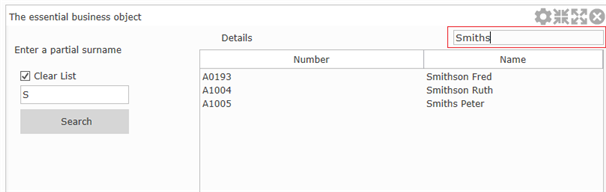
If the user has not entered a search value in yet, placeholder text appears in the search field. (This defaults to "Quick Search").
When the user enters a search string, it is split into words, and each word is searched for independently. If any of the words are present in an instance list entry, that entry will be displayed.
The search is case insensitive, and searches the visible columns of the instance list.
See: