
Sign on at a 5250 device as user QSECOFR, or as a user who is part of the QSECOFR group.
Execute command LANSA PARTITION(xxx) DEVELOPER(A) where xxx is the partition the VLF is to be installed into.
You may need to qualify the LANSA command with the program library, for example DCXPGMLIB/LANSA Partition(xx) developer(A).
Choose the Work with Administration Tasks menu option.
Choose the Initialize Partition menu option.
If you have just created the partition you are planning to initialize, or if you are not sure, perform this extra step first:

If you also have the WEBDFLS (Sample material) in your list,
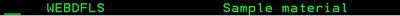
This will create your demo tables (e.g. xEmployees) , and populate them with data.
If necessary, scroll to find the VLFBASE and VLFALL initialize options. VLFBASE includes support for VLF-ONE.
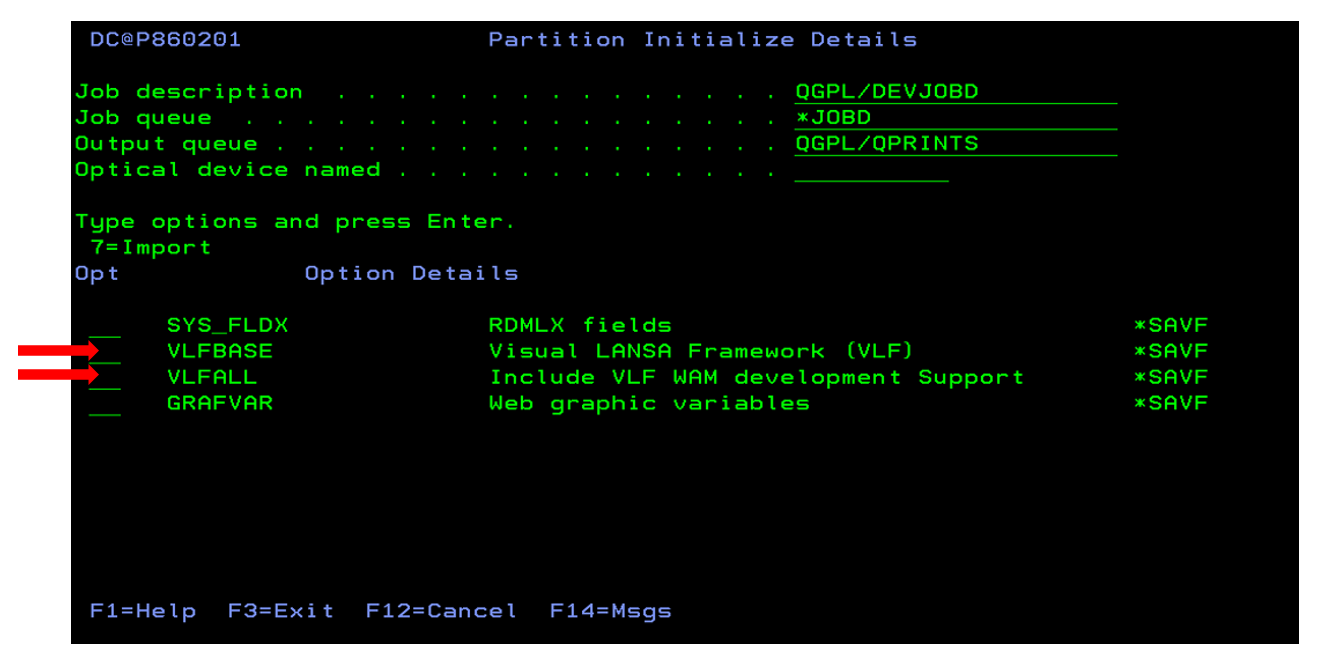
If you are using, or plan to use, VLF-WEB or VLF.NET enter 7 beside VLFALL.
Otherwise enter 7 beside VLFBASE.
Only enter 7 beside either VLFALL or VLFBASE – not both.
Press Enter to submit the initialization job(s).
Allow them to complete execution.
Restart any listeners or http servers you previously ended when removing locks:
strsbs <<LANSAPGMLIB>>
strTCPSVR SERVER(*HTTP) httpsvr(<<LANSAPGMLIB>>)