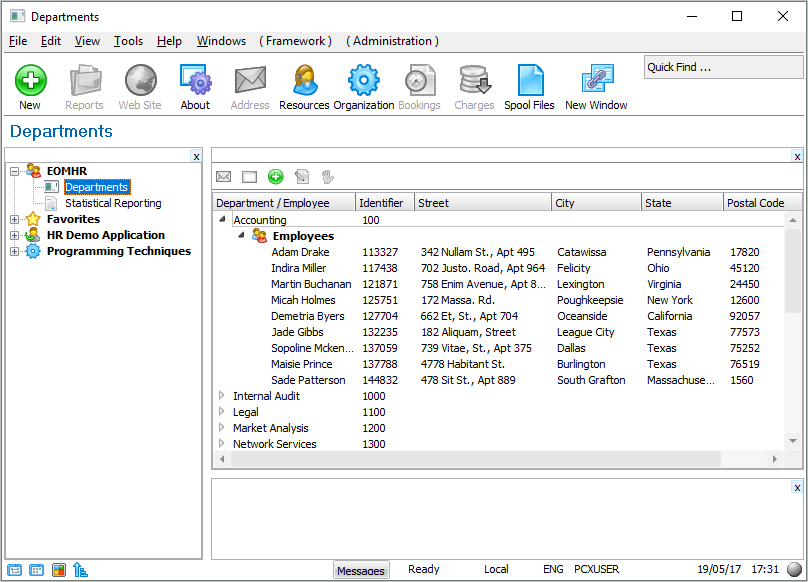In this step you create additional columns in the instance list to show all the data loaded for employees by the relationship handler.
1. Display the properties of the Departments business object.
2. In the Instance List tab remove the Department and Description columns as the columns that will be displayed in the instance list.
3. Specify xEmployee as the table and make these columns visible in the instance list:
| Column Name | Column Caption |
|
xDepartmentCode |
Department / Employee |
|
xEmployeeIdentification |
Identifier |
|
xEmployeeStreet |
Street |
|
xEmployeeCity |
City |
|
xEmployeeState |
State |
|
xEmployeePostalCode |
Postal Code |
Your instance list column definitions now look like this:
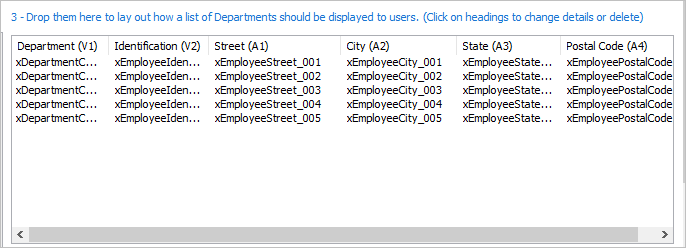
3. Close the Properties of the Departments object. Your instance list now shows the additional columns for the employees: