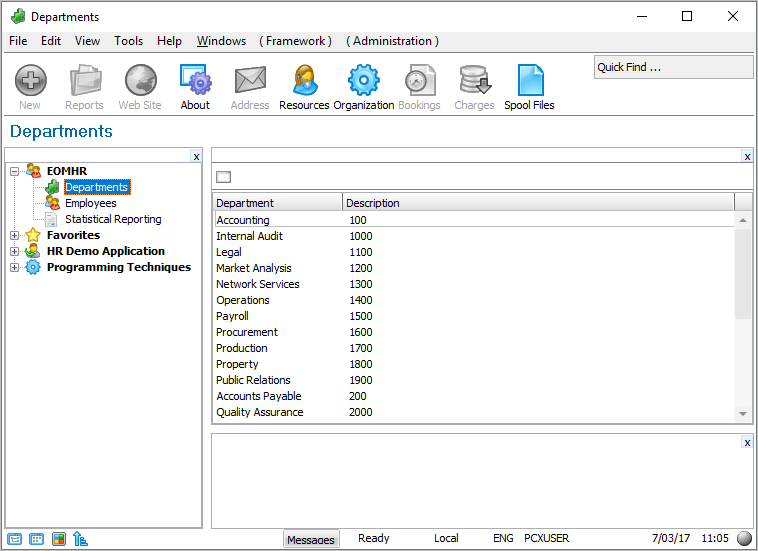In this step you will remove the parent-child relationship between the Departments and Employees business objects.
1. In the Framework, display the properties of the Departments business object.
2. Display the Relationships tab.
3. Select Employees in the list on the bottom left.
4. Set the Relationship Type to None.
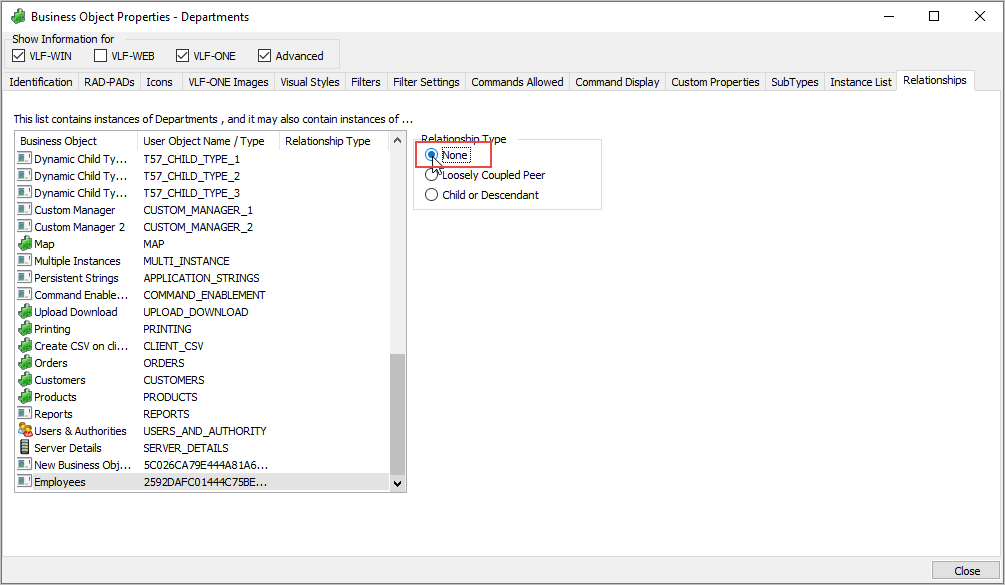
5. Select the Instance List tab and remove all other columns except Departments.
6. Specify xDepartments as the table and add the column Department Description to the instance list.
6. Make xDepartmentCode the instance list identifier.
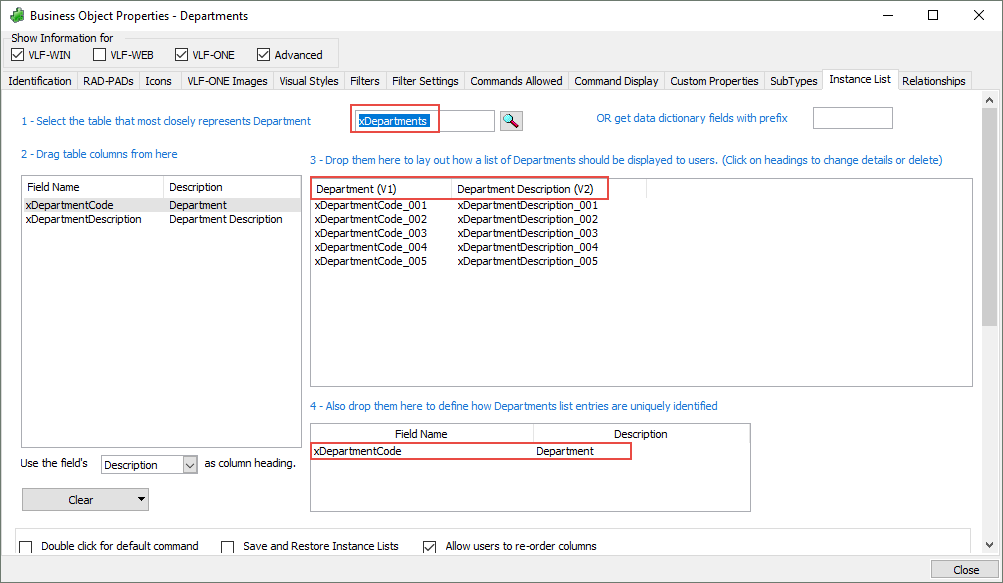
7. Close the properties of the Departments business object.
8. Save and restart the Framework.
9. Select the Departments business object to verify the changes.