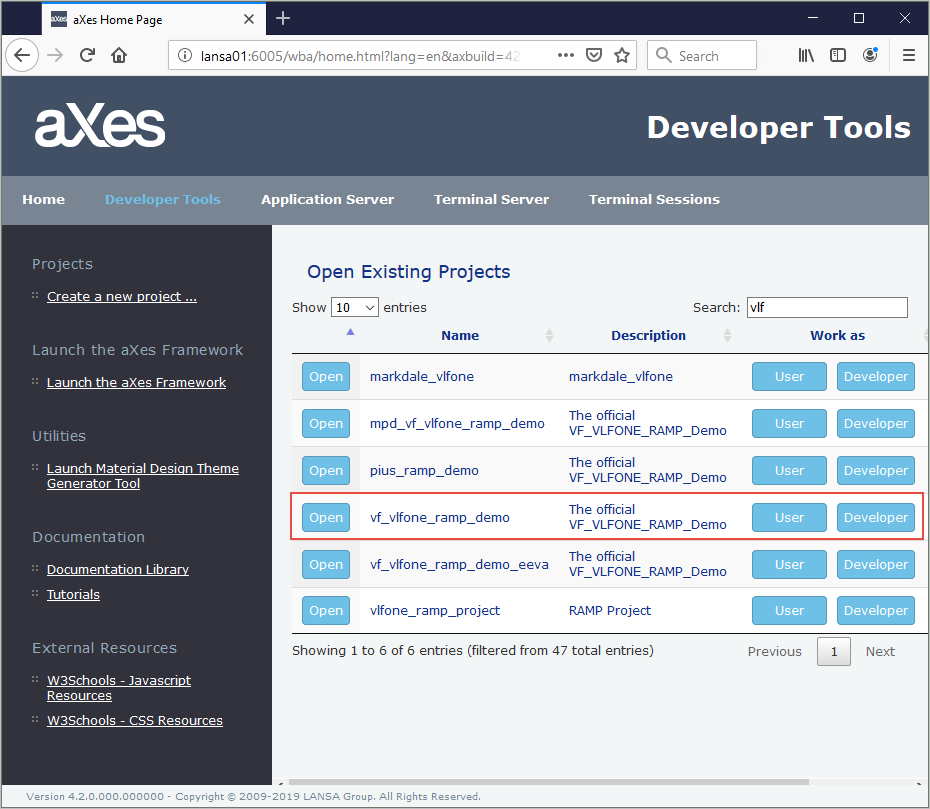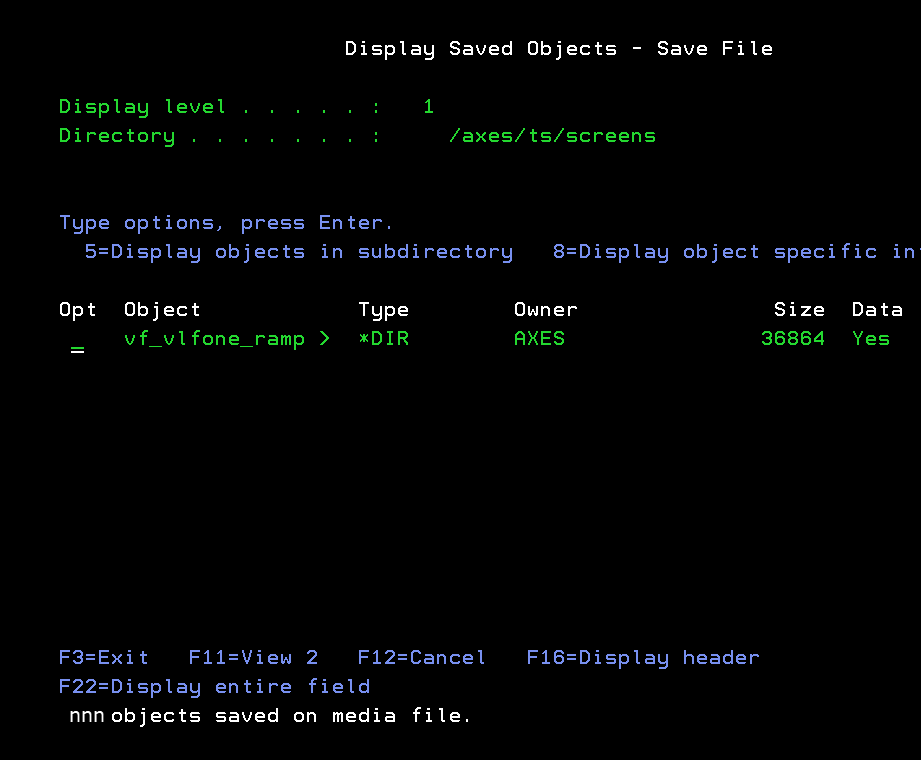
The project is in a file named vf_vlfone_ramp_demo.zip.
It is located in your VL workstation's ….\X_WIN95\X_LANSA\x_dem\web\vl folder.
Unzip to get IBM i save file VLFONERAMP and upload it to library QGPL.
Your aXes system has an IFS <root folder>. You need to know what that is named. Typically it is AXES.
Create a new IFS sub-folder /<axes root>/ts/screens/vf_vlfone_ramp_demo using a command like:
RST DEV('/qsys.lib/qgpl.lib/vlfoneramp.file') OBJ(('/axes/ts/screens/vf_vlfone_ramp_demo' *INCLUDE '/<axes root>/ts/screens/vf_vlfone_ramp_demo'))You should see a message indicating objects have been restored into the folder /<axes root>/ts/screens/vf_vlfone_ramp_demo folder and its sub-folders.
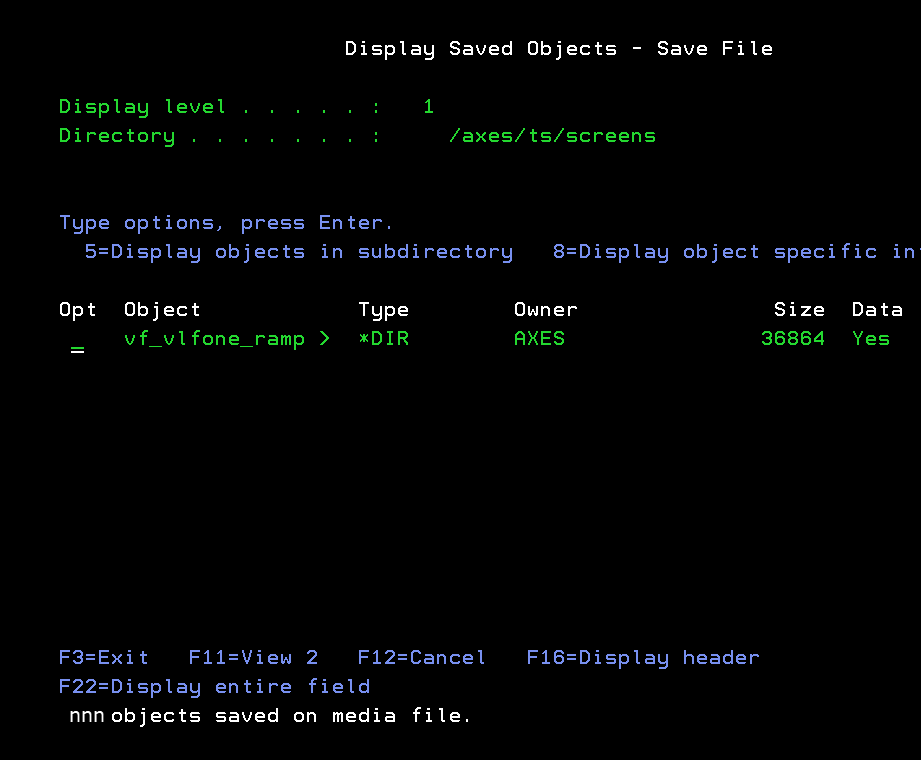
Then use a command like:
CHGAUT OBJ('/<axes root>/ts/screens/vf_vlfone_ramp_demo') USER(*PUBLIC) DTAAUT(*R) OBJAUT(*NONE) SUBTREE(*ALL)to set the correct *PUBLIC authorities.
Start the aXes developer home page and verify that the vf_vlfone_ramp_demo project is present and shows the correct description: