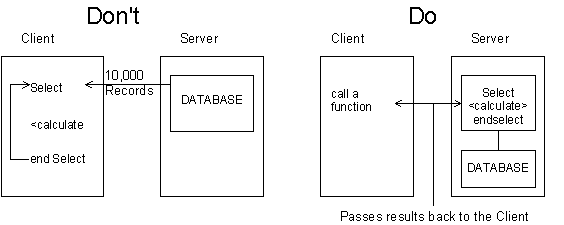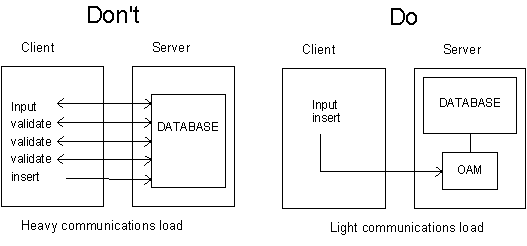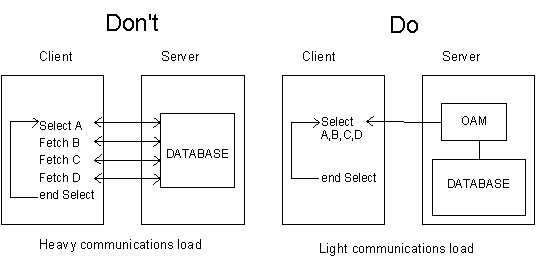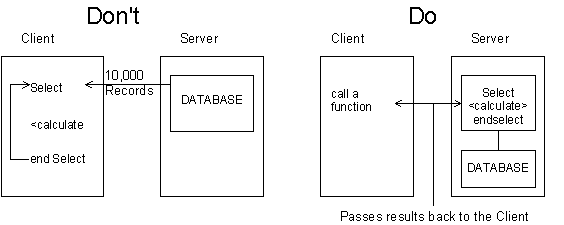4.5 Designing Client/Server Applications
The word "design" here does not simply refer to the design of the User Interface with its action bars, push buttons, drop downs, etc. but to much larger and infinitely more complex issues that you will have to resolve as part of the design process.
Some of the things that you may need to think about include:
- Designing a Distributed Database
This brings a new level of complexity to applications. What's on the client(s)? What's on the server(s)? How much disk space? What client/server model is to be used? Object Locking?
- Designing a Distributed Application
What runs on the client(s)? What runs on the server(s)? What runs on both? What client/server model is to be used?
- Performance and Communications Loads
How much load on the LAN? Can it run on twinax? What about slow leased line and dial-up access?
- Security and Integrity Considerations
Backup what? Backup when? Backup where? Software distribution and upgrade procedures across "n" PCs? Security administration across "n" PCs?
- The User Interface
What about OOD? GUI WIMP constructs? Action bar object-action designs? This is not a traditional IBM i "menu driven" system.
The golden rule here is, DO A PILOT STUDY.
Invest enough time to gain experience in designing client/server applications by doing a small to medium sized pilot project. Do not leap into a large scale, mission critical project first off. Give your designers time to study and learn new techniques and gain critical design experience before embarking on a large-scale project.
In summary, some client/server design dos and don'ts:
DON'T
- Start with a critical application.
- Design traditional NPT applications and try to run them on the client with all database access to the server database.
- Ignore resource loads until the end of the project.
DO
- Spend a lot of time on design.
- Do not design for NPTs (non-programmable terminals).
- Distribute data according to whether INQUIRE or TRANSACTION intensive.
- Estimate & test & validate that the resource loads can be handled before undertaking the project.
Data validation:
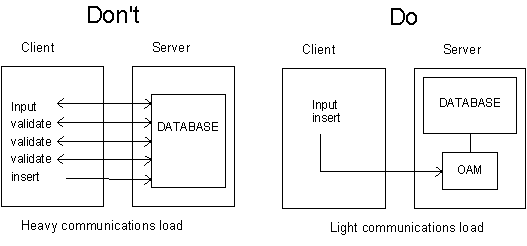
Selecting records from multiple files on the server:
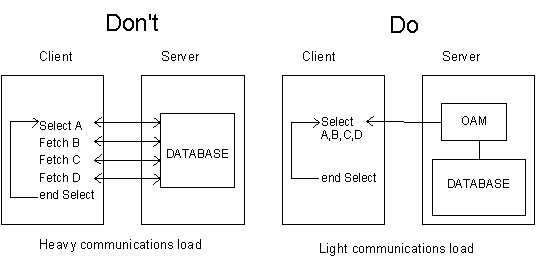
Selecting a high volume of records on the server for calculations: