
The main portion of the Logical Modeler window contains the diagram of your model. It shows either the entire model (as shown below), or a portion of the model as dictated by the different viewing options (as described in the 2.4.5 Pan & Zoom Window).
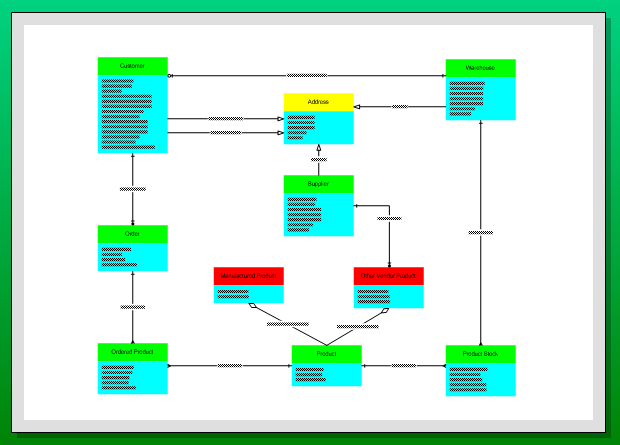
New objects are created by dragging shapes onto the diagram from the Document Stencil (as described in 2.4.4 The Document Stencil).
For the most part, maintenance of existing model objects is initiated by selecting shapes on the diagram and performing actions against them.
Shapes can be moved around the diagram to give a desired layout. This layout is preserved when the model is saved and reloaded.