
The Logical Modeler allows more than one model to be open at a time.
A list of open models is displayed in the Window menu as shown in this example:
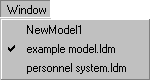
The model currently displayed has a tick to the left of its name. To switch to another model, simply select its name from the menu. The diagram will switch to the selected model.
The name of the active model is displayed in the title bar of the main window.