
When modeling, elements may be known, but the entities to which those elements should belong is not known. Also, when an entity is deleted from the model, all of the elements which were defined in the entity still exist but are no longer grouped into a specific entity. The Logical Modeler offers the ability to maintain these elements and to create more elements without immediately attaching them to entities.
To maintain Unattached Elements directly, select the Edit menu and choose the Unattached Elements … option. The Maintain Unattached Elements window is displayed:
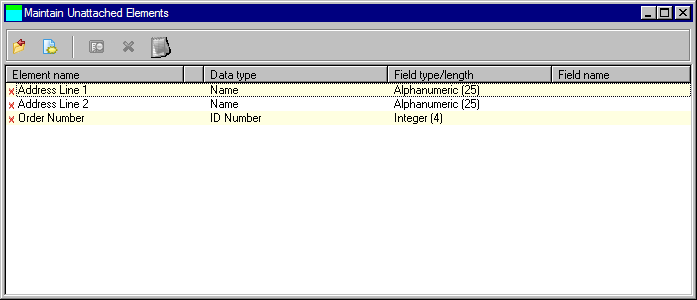
A list of currently unattached elements is displayed, alphabetically, below the toolbar.
The following information is shown for each element in the list:
From this window:
 button on the toolbar.
button on the toolbar. toolbar button.
toolbar button. toolbar button.
toolbar button. toolbar button.
toolbar button.For information about these options, refer to the 6.4 Working with Elements.
Unattached elements can be attached to entities at a later stage by dragging and dropping them from this window into an Entity Elements window. Similarly, attached elements can be unattached by deleting them from an Entity Elements window or by dragging them and dropping them from an Entity Elements window into the Unattached Elements window. Refer to 5.6.6 Transferring Elements for further information.