
To build a model, use the  button on the main toolbar or select the Build menu and choose the Build Model… command. Alternatively, right-click on an empty part of the diagram and choose the Build Model… option. The Build Analysis function will be performed.
button on the main toolbar or select the Build menu and choose the Build Model… command. Alternatively, right-click on an empty part of the diagram and choose the Build Model… option. The Build Analysis function will be performed.
The Build Analysis function can operate in two ways. If there is no abstraction currently active, the entire model is analyzed and may be built. If an abstraction is active, only the entities within the abstraction will be analyzed. Refer to 8. Abstractions for more information.
If none of the entities being analyzed have previously been built, the analysis function will submit build activities to the Builder Queue for all entities and a message box is displayed:
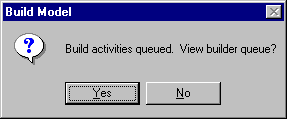
Select Yes to display the Builder Queue immediately, otherwise select No to return to the model diagram. For more information about managing the build process with the Builder Queue, refer to 10. Building a Model.
If the entities being analyzed are in a partially or fully built state, a window is displayed:
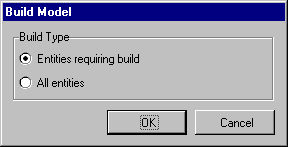
If you wish to build only the entities that are required to be built, select the Entities requiring build radio button and press the OK button or the Enter key.
If you wish to build all entities, regardless of their current build status, select the All entities radio button and press the OK button or the Enter key.
Press the Cancel button or the Escape key if you do not wish to build any entities.
If you have selected the Entities requiring build function but all entities are already built, a message box will be displayed:
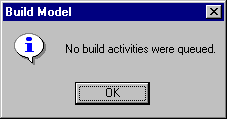
If the analysis function does find entities that need building, or you selected the All entities option, build activities are submitted to the Builder Queue and a message box is displayed:
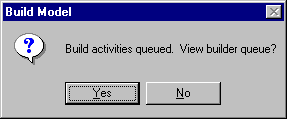
Select Yes to display the Builder Queue immediately, otherwise select No to return to the model diagram. For more information about managing the build process with the Builder Queue, refer to 10. Building a Model.
Note: It is possible to build individual entities by selecting an entity and clicking the  button. For more information about building entities individually, refer to 5.6.9 Building an Entity.
button. For more information about building entities individually, refer to 5.6.9 Building an Entity.