
To create a new data type, click the  toolbar button. The Create Data Type dialog is displayed:
toolbar button. The Create Data Type dialog is displayed:
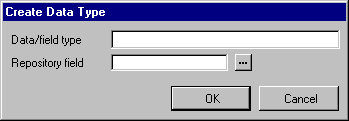
The Data Type must be given a name. It can be up to 20 characters in length of mixed case, and must not already exist.
A Repository field name must be specified. Enter the name of a field that exists in the repository, or click the  button to select a field from a list.
button to select a field from a list.
Be very careful when selecting a field from the LANSA Repository. You should review the field definition, its help text and validation rules as the modeler uses this information when creating new fields based on this data type. For example, the selected Repository field should not have any simple logic checks using the name of the field as these type of rules cannot be copied to another field.
Click the Cancel button if you do not wish to create a data type.
Click OK to perform validation and create the data type. The dialog will be re-displayed for you to continue create data types. Press Cancel to return to the data types list.