
To maintain an entity's elements, select the entity's shape on the diagram and:
 button on the toolbar.
button on the toolbar.The Maintain Entity Elements dialog, which consists of a toolbar and a list of elements that belong to the entity, is displayed:
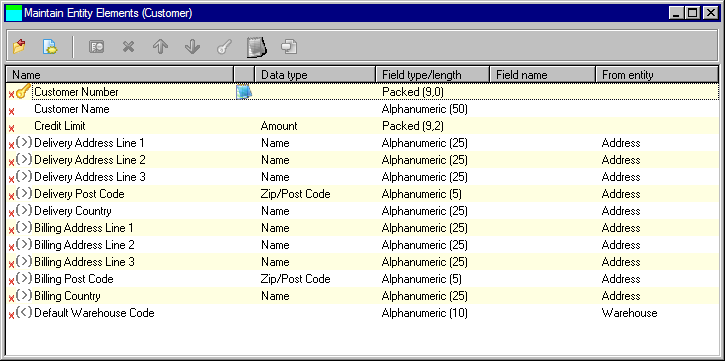
Elements shown here have either been explicitly defined as belonging to this entity or are shown as the result of the entity's relationships with other entities.
Note that an External Entity's elements cannot be maintained in any way.
The following information is shown for each element in the dialog:
|
(>) for includes (<) for joins a gray key for parent identifiers a gold key for identifiers. |
This dialog allows you to:
Changes to the entity's elements and its relationships with other entities will be reflected in the model diagram once this dialog is closed.
You should also be familiar with how to 5.6.6 Transferring Elements and 5.6.9 Building an Entity.