
In this step, you will see how the relationship has impacted the Order Entity. You will sequence the elements so that the Customer Number is the second element listed in the entity.
1. Display the Maintain Entity Elements window for the Order entity.
a. Select the Customer Number element.
b. The Maintain Entity Elements window should appear something like this:
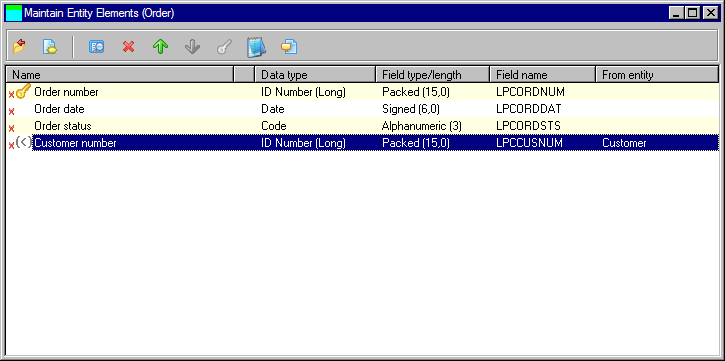
Note the following about the inherited Customer Number element:
2. Move the Customer Number element to immediately below the Order Number.
Note that elements can be positioned anywhere within the entity, depending on your preference of what their sequence should be. The sequence of identifying elements will determine the primary key of the physical file once the entity is built.
3. Click the  Close button to close the Entity Elements list.
Close button to close the Entity Elements list.
The Order entity should now appear something like this:
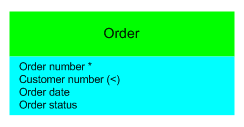
4. Save your model.