
Although the Customer entity contains address information, it is now required to hold two addresses: Delivery Address and Billing Address. Instead of specifying more address elements in the Customer entity, you will create an Address conceptual entity which will be related to the Customer entity multiple times.
1. Ensure the model you created in the previous tutorial is open.
2. Drag the Conceptual Entity shape from the Document Stencil onto the model diagram.
The Create Conceptual Entity dialog will be displayed:
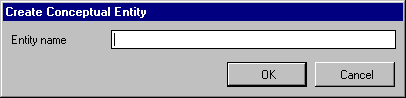
Note that a physical file name is not specified for a Conceptual entity – when it is built, a database file is not generated.
3. Name the entity Address and click the OK button.
The entity's shape will be updated with its name on the diagram.