
The Visual LANSA Application Wizards guide you in the creation of complex Visual LANSA applications using a series of predefined steps.
Before you can run a Visual LANSA Wizard:
To access the wizards, in the LANSA editor, select the Tools tab, and in the Utilities group, click on Wizards.
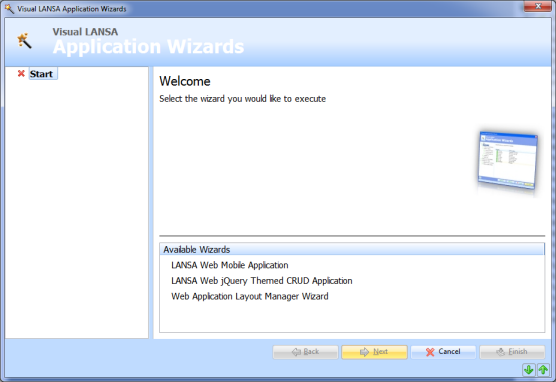
To start, click on any of the wizards in the Available Wizards list.
Each Wizard contains a list of questions which are listed with a  , once you answer each question, the
, once you answer each question, the  becomes a
becomes a  . You need to answer all the questions before you can the Finish the wizard.
. You need to answer all the questions before you can the Finish the wizard.
You can navigate between the different questions by using the back 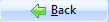 and next
and next 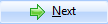 buttons.
buttons.
The up  and down
and down  arrows at the bottom right corner of the wizard dialog are used to scroll through the messages, if any messages are displayed in the message bar.
arrows at the bottom right corner of the wizard dialog are used to scroll through the messages, if any messages are displayed in the message bar.
The Wizards available are: