
The List Paging Images weblet includes three images for navigating to the previous page, next page and starting a new search. This weblet is designed to be included before or after a list visualization with supporting logic for page at a time processing of list information.
The appearance of the Previous and Next images can be conditioned.
The weblet looks like this:

and is usually implemented something like this:
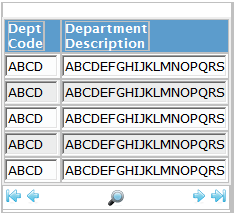
The List Paging Buttons weblet is similar but uses push buttons instead of images for navigation.