
You can Build a WAM using this icon  on your LANSA Editor's toolbar
on your LANSA Editor's toolbar
or
you can Compile it using this icon 
When you use these icons, the options selected for the build will be either the defaults supplied with LANSA or the options selected for your last compile.
What is the difference between a Build and a Compile?
The Build process is optional and doesn't create any executable objects. The build process:
The Compile process is the same as a Build EXCEPT that the executable objects are produced and the webroutine XSL generation can be controlled.
You must Compile a WAM before it can be run, but you can do as many, or as few, Builds as you like.
Both the Build and Compile generate Web Designs for your webroutines. In addition, when required, and not found, a layout design is generated for the WAM. The layout design can subsequently be modified in the LANSA Editor if required.
Compile Options
To view or change the options for your Compile, select the Compile process from the Verify menu. This opens the Compile Options dialog box.
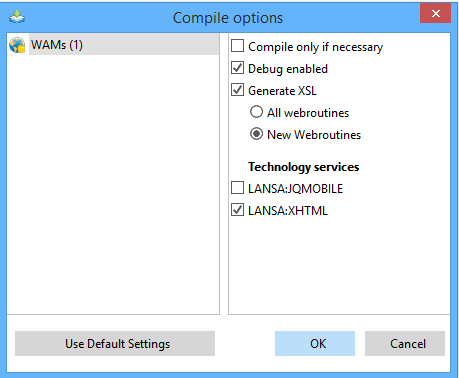
The options in this dialog are self explanatory but details can be obtained in Component Compile Options in the LANSA Technical Reference Guide.
The compile options selected are retained for future compiles, with the exception of the XSL Generation, which is always set to only generate New webroutines as a safeguard.
The options to be very careful about are:
Generate XSL
All webroutinesIf you choose this option, webroutine Web Designs will be re-generated. Any modifications that you have already made to these webroutine's designs via the LANSA Editor will be overwritten.
New webroutinesThis is the default option. This option will cause Web Designs to be generated only for new webroutines and will not overwrite any designs, which already exist.
Technology services
Select the Technology Services that you will be using with this WAM.