
WAM005 - Create Your First WAM
In this step, you will learn how to compile the WAM.
1. Make sure you have the iiiFirstWAM (where iii are your initials) open in the LANSA Editor.
2. Click on the dialog box launcher in the Compile group on the ribbon to display the Compile options dialog:
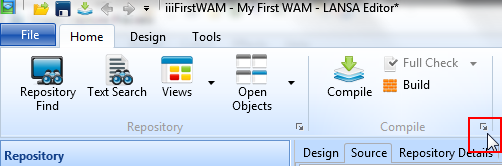
3. On the Compile options dialog, ensure that only the Technology Services, LANSA:XHTML is selected. These tutorials will be generating web applications for the browser only.
These options will be retained for future compiles.
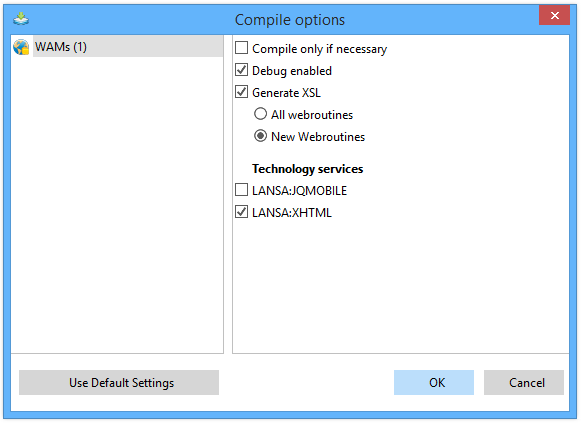
4. Click OK to compile the WAM. The status of the compile is displayed in the Compile tab:
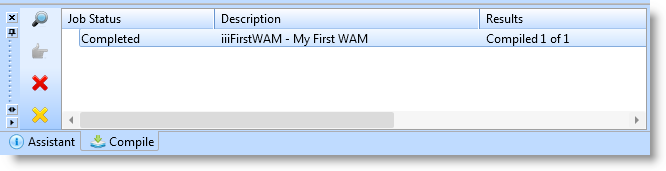
The compile will generate a browser web page design (XSL) for you.
The generator performed the following steps: