
WAM020 - WAM Navigation
In this step, you will add a row to the fields table and then add the buttons that will reload the WebRoutine. The NavMain WebRoutine is reentrant, that is, it calls itself.
1. Open NavMain in the Design view.
2. Delete the "Employee Number" caption by highlighting it and pressing Delete on the keyboard.
3. Move the EMPNO field to the top left cell, where you just deleted the caption.
a. Click on the EMPNO field, it will be selected with "grips" around it.
b. Drag the field to the top leftmost cell (where the "Employee Number" caption was deleted from in the previous step).
4. Add and configure the combo box weblet:
a. In the Design View, drag a Combo Box weblet from the Favorites/Weblet Templates tab and drop it on top of the EMPNO field.
b. Set up the combo box properties as:
|
c. Notice the name and value properties are already set. By dragging the weblet onto the field, the weblet will inherit the name and value of the field.
5. Change the colspan property of the top leftmost cell to 2.
Your design should now look like the following:
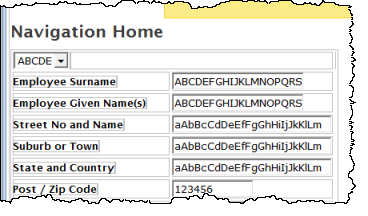
6. Fields Department code and Section may have combo box field visualizations defined in the Repository. If necessary use the context menu to change these to Replace with input field.
7. Add four buttons to the top row of the table (to the right of the combo box):
a. From the Weblet Templates tab, drag and drop four Push button weblets into the top row. Insert a space between each of the weblets.
b. Set the push button caption properties to Search, Transfer Search, Call Search and Clear. Adjust the width of each button if necessary.
c. Set the on_click_wrname property to NavMain for each button.
d. Select each push button, and click the Ellipsis button for the submitExtraFields property. Set the Name column to STDRENTRY and set the Value column to the correct literal value. Review your WebRoutine NavMain RDMLX code to find the required values.
8. Save your changes.