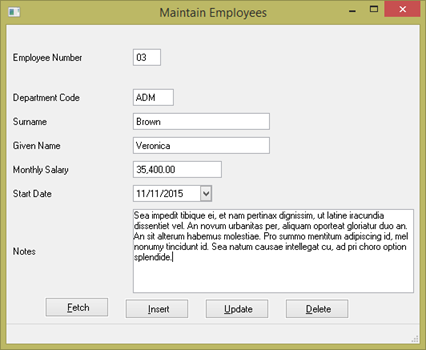Step 7. Execute Employee Maintenance Form
In this step, you will execute the form and enter some data into the Employee table.
1. Execute your application.
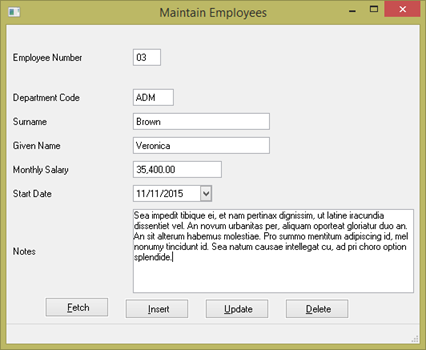
2. Insert the following data to your table. (You can use the data in the table below or create your own.)
|
Employee Number
|
Department
|
Surname
|
First Name
|
Monthly Salary
|
Start Date
|
Notes
|
|
01
|
ADM
|
Brown
|
Veronica
|
5000.00
|
01/01/1989
|
Et harumd dereud facilis est er expedit distinct. Nam liber a tempor cum soluta nobis eligend optio comque nihil quod a impedit anim id quod maxim placeat facer possim omnis es voluptas assumenda est, omnis dolor repellend.
|
|
02
|
ADM
|
Smith
|
Ben
|
3000.00
|
23/04/2001
|
same as employee 01
|
|
03
|
LGL
|
Jones
|
Dan
|
2900.00
|
10/12/2000
|
same as employee 01
|
|
04
|
TRV
|
Turner
|
Jennifer
|
6500.00
|
05/02/1990
|
same as employee 01
|
|
3. When you have entered all the employee details, close the form.
4. Close the form in the Editor.