
In this step, you will execute the Search by Department Description application. One of the typical uses of indexes is to make a table searchable by a field such as a name.
1. Execute form iiiSearchDeptByDesc by clicking the Execute button on the Home ribbon.
2. Type in one of your department descriptions such as Administration and click on the Find Department Code button to retrieve the department code.
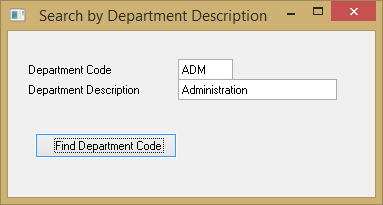
If you added the suggested data, the departments descriptions are Administration, Legal, Marketing, Company Training, Business Travel. Remember that the descriptions are case sensitive.
If necessary, execute the iiiMaintDepartment form to see how you entered the descriptions.
Note: This is very crude form which simply demonstrates your index is working. A index of this type (based on a name or description) would usually be used to select a list of departments generically, using a partial key. For example, "show all departments with a description beginning with Ad".
3. Exit the form.