
In this step, you will undock the Repository tab and move it to another position. Undocking is useful because it allows you to resize a dialog box to display more information without having to resize the panes of the window, which you have to do when a tab is docked.
Note that all tabs can be docked and undocked as described here.
1. With the Repository tab displayed, place your mouse on the docking bar and drag it away for its docked area to wherever you might want to use it.
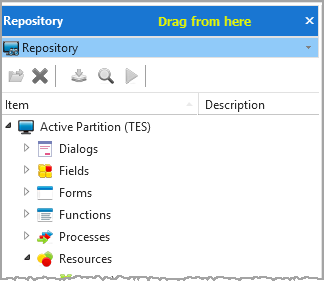
The Repository tab is now undocked. It is now an independent window and you can position it anywhere on the screen, or on a second screen.
3. Resize the Repository tab so that you can see all the columns.
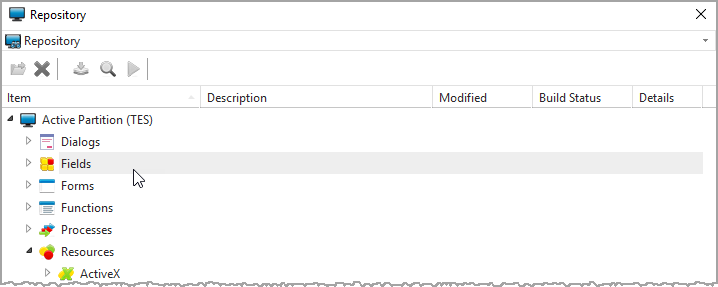
4. Double click on the title bar of the Repository tab and it will be returned to where it came from.