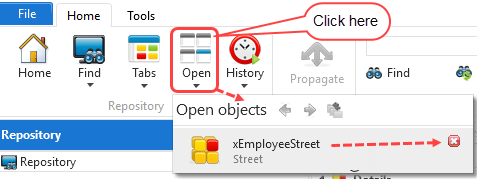In this step, you will review an existing field's definition ( xEmployeeStreet ).
1. In the Field group in the Repository tab, locate the field xEmployeeStreet and select the Open option from the context menu. If this warning message box appears, continue to open the field as Read Only. We will not be making changes in this step.
2. Display the Details tab. The contents of this tab will change as you move from one part of the field definition to another.
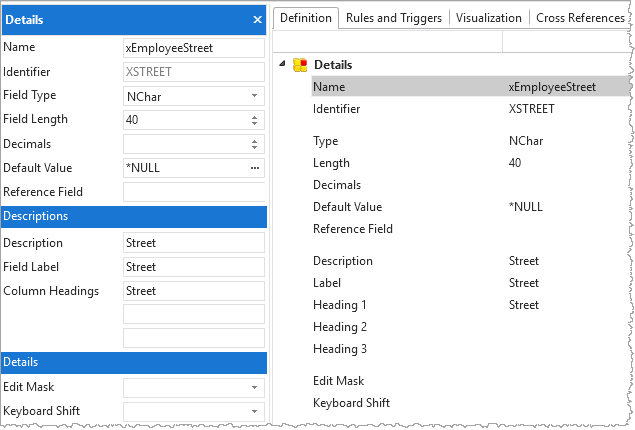
You may wish to close the Repository tab, (you can use F8 to redisplay it). From what you learned in the VUI002 - Editor Parts exercise, you should be able to resize the different areas of the editor to layout your workspace to meet your personal preferences. You may wish to turn on Autohide for the bottom tabs for example.
3. Click on the field's Input attributes and note the new options shown on the Details tab. When editing a field, selecting new Input Attributes is immediately reflected within the field's definition.
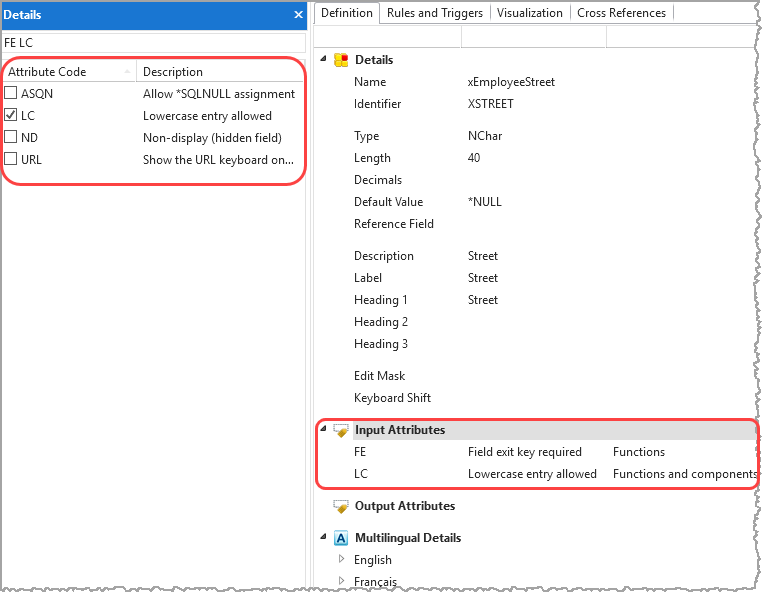
4. Select the other field definition tabs such as Rules and Triggers, Visualization, Repository Help (for IBM i) and Cross Reference to view the details of the field definition.
5. Close the field in the editor, using the Open Objects menu.