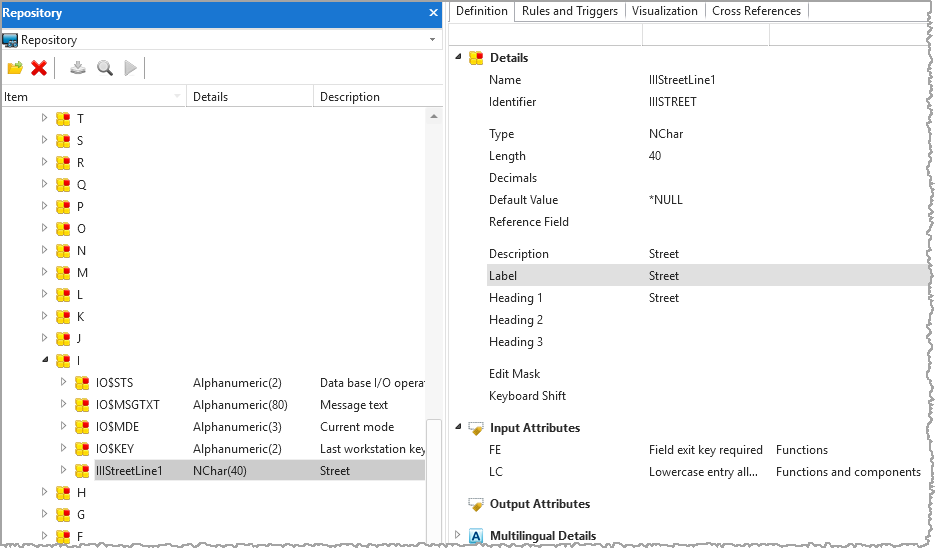In this step, you will create a new field, iiiAddressLine1 by copying the xEmployeeStreet field so that you can open the new field for editing. You will also copy the rules, visualization and help text from the xEmployeeStreet field.
1. Using the Repository tab, right click on the xEmployeeStreet field and select the Copy option from the context menu.
The Create as a copy of xEmployeeStreet dialog will open.
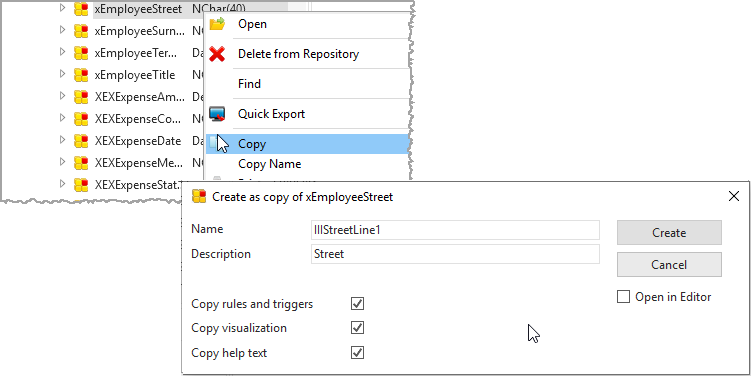
a. Enter a Name of iiiAddressLine1 (where iii=your initials).
b. Note that the field has been given an Identifier of IIIADDRES
b. Select the Copy rules and triggers option.
c. Select the Copy visualization option.
d. Select the Copy help text option.
e. Select the Open in editor option.
f. Click the Create button.
The iiiAddressLine1 field can then be opened in the editor.