
ActiveXのエラー・トラップの考え方を説明する例を以下に示します。コードをコピーして、RDMLXを使用可能にしたフォームに貼り付け、コンパイルして実行してください。
考え方を理解するには、コードのコメントを確認してください。
設定方法
1. ActiveXのComponentOnFailureプロパティを設定します。
2. コードでエラーをトラップします。
3. ActiveXのComponentOnFailureプロパティを「SignalError」に設定します。
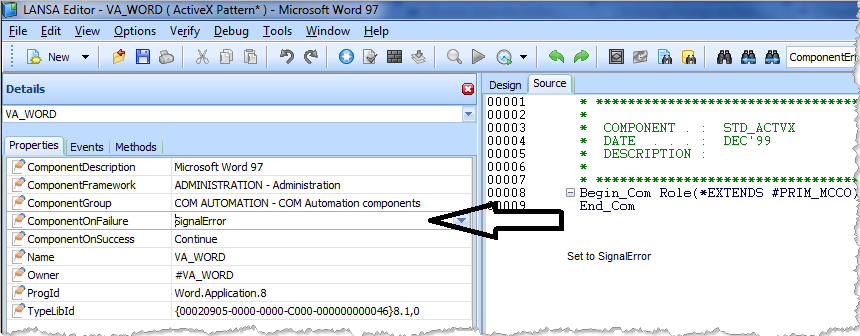
*Trap error in code
Function Options(*DIRECT)
Begin_Com Role(*EXTENDS #PRIM_FORM) Clientheight(376) Clientwidth(208) Height(414) Left(295) Top(178) Width(224)
Define_Com Class(#PRIM_PHBN) Name(#StartWord) Caption('Start Word') Displayposition(1) Left(8) Parent(#COM_OWNER) Tabposition(1) Top(8) Width(193)
Define_Com Class(#PRIM_PHBN) Name(#CreateDocument) Caption('Create Document') Displayposition(2) Left(8) Parent(#COM_OWNER) Tabposition(2) Top(40) Width(193)
Define_Com Class(#PRIM_PHBN) Name(#FindBookmark) Caption('Access Bookmark') Displayposition(3) Left(8) Parent(#COM_OWNER) Tabposition(3) Top(72) Width(193)
Define_Com Class(#va_word.Application) Name(#Word) Reference(*dynamic)
Define_Com Class(#va_word.Document) Name(#ActiveDocument) Reference(*dynamic)
Define_Com Class(#va_word.Bookmarks) Name(#Bookmarks) Reference(*dynamic)
Evtroutine Handling(#StartWord.Click)
* Start an instance of word
Set_Ref Com(#Word) To(*Create_as #va_word)
Endroutine
Evtroutine Handling(#CreateDocument.Click)
If (#Word *IsNot *null)
If (#ActiveDocument *Is *null)
* Open a new document
#ActiveDocument <= #Word.Documents.Add
* Get the reference to the Bookmarks of the Active Document
* This is necessary to be able to listen to the activeX errors
#Bookmarks <= #ActiveDocument.Bookmarks
Else
Use Builtin(ov_message_box) With_Args("Document Aleady Exists")
Endif
Else
Use Builtin(ov_message_box) With_Args("Word Has Not Yet been Started")
Endif
Endroutine
Evtroutine Handling(#FindBookmark.Click)
Define_Com Class(#va_word.Bookmark) Name(#Bookmark) Reference(*dynamic)
* Ensure there is an Active Document
If (#ActiveDocument *IsNot *null)
* Try to access a bookmark
* As this is a new document there will be no bookmarks
* This will generate an ActiveX error on Bookmarks ONLY
#Bookmark <= #Bookmarks<1>
Else
Use Builtin(Ov_message_box) With_Args("There Is No Active Document")
Endif
Endroutine
Evtroutine Handling(#Word.ComponentError)
* This routine will never fire. The bookmark error is specific to the Bookmark instance
Use Builtin(Message_Box_Add) With_Args("Error on Word")
Use Builtin(Message_Box_Add) With_Args(#Com_err_info.ErrorWord)
Use Builtin(Message_Box_Show)
Endroutine
Evtroutine Handling(#Bookmarks.ComponentError)
Use Builtin(Message_Box_Add) With_Args("Error on Bookmarks")
Use Builtin(Message_Box_Add) With_Args(#Com_err_info.ErrorWord)
Use Builtin(Message_Box_Show)
Endroutine
Evtroutine Handling(#Com_Owner.Closing)
* Drop all references and ensure Word quits correctly
#Word.Documents.Close
If (#Word *IsNot *null)
#Word.Quit
Endif
Endroutine
End_Com
背景に関する注意事項
LANSAの実行時エラーを処理するには、LANSAによって生成されたエラーと、ActiveXコントロールによって生成されたエラーの違いを理解する必要があります。
次のコード・サンプルを見てみましょう。
Function Options(*DIRECT)
Begin_Com Role(*EXTENDS #PRIM_FORM) Clientheight(313) Clientwidth(492)
Define_Com Class(#PRIM_STBR) Name(#STBR_1) Displayposition(1) Height(24) Left(0) Messageposition(1) Parent(#COM_OWNER) Tabposition(1) Tabstop(False) Top(278) Width(484)
Define_Com Class(#VA_WORD.Application) Name(#VA_WORD)
Evtroutine Handling(#com_owner.Initialize)
Message Msgtxt("Throwing ActiveX error")
#VA_WORD.ComponentOnFailure := SignalError
If (#VA_WORD.ActiveDocument.Bookmarks.Exists( " ERROR" ))
Endif
Endroutine
Evtroutine Handling(#VA_WORD.ComponentError) Options(*NOCLEARMESSAGES *NOCLEARERRORS)
Message Msgtxt(("Catching ActiveX error").BlankConcat( #COM_ERR_INFO.ErrorCode.AsString ))
#COM_ERR_INFO.Clear
Endroutine
End_Com
上の例では、initializeイベントがWord.ActiveDocument.Bookmarksを参照しています。しかし、ActiveDocumentがない場合(ドキュメントを明示的に作成しても開いてもいない場合)、WordのActiveDocument参照はnullになります。つまり、Visual LANSAランタイムがWordのActiveDocumentプロパティにアクセスを試みた瞬間に、Word.ActiveDocumentがnullであるというエラーがLANSAによって生成されます。
initializeイベントが以下のようになっていれば、エラーは発生していませんでした。
* Add a new (active) document.
#VA_Word.Add
If (#VA_word.ActiveDocument.Bookmarks.Exists("Etc")
etc.
したがって、別のインスタンスを参照する機能にアクセスを試みる前に、適切な防御用コードを含めるようにするのは、開発者の責任です。
If (#Word.ActiveDocument *isnot *null)
If (#VA_word.ActiveDocument.Bookmarks.Exists("Error")
etc.
else
Use OV_message_box ("There is no Active Document")
Endif
このコードで、LANSAによって生成される実行時エラーは回避されるようになりましたが、VA_WORDをリスニングすることで発生するActiveXエラーは依然として検出できません。ブックマークが存在しない場合のActiveXエラーは、Bookmarks機能に属するからです。したがって、コードに特殊な参照を設定する必要があります。
Define_Com Class(#va_word.Application) Name(#Word) Reference(*dynamic)
Define_Com Class(#va_word.Document) Name(#ActiveDocument) Reference(*dynamic)
Define_Com Class(#va_word.Bookmarks) Name(#Bookmarks) Reference(*dynamic)
Evtroutine #Com_owner.CreateInstance
* Start Word
Set_Ref Com(#Word) To(*Create_as #va_word)
* Create a new document and store the reference
#ActiveDocument <= #Word.Documents.Add
#Bookmarks <= #ActiveDocument.Bookmarks
Endroutine
ここで、存在しないブックマークへのアクセスを試みると、Wordによって生成されたエラーを以下のように検出できます。
Evtroutine Handling(#Bookmarks.ComponentError)
Use Builtin(Message_Box_Add) With_Args("Error on Bookmarks")
Use Builtin(Message_Box_Add) With_Args(#Com_err_info.ErrorWord)
Use Builtin(Message_Box_Show)
Endroutine