Step 7. Configure Apache Module
Select the Configure Apache Module option from the Work Web Server Configuration menu to display the Configure Apache Module screen. This screen will show the Apache Module related configuration settings.
Note: The User profile entered on this screen must already exist. Create a new user profile in the LANSA Library (LANSA Administration Library) with the LANSA Comms Library in its library list.
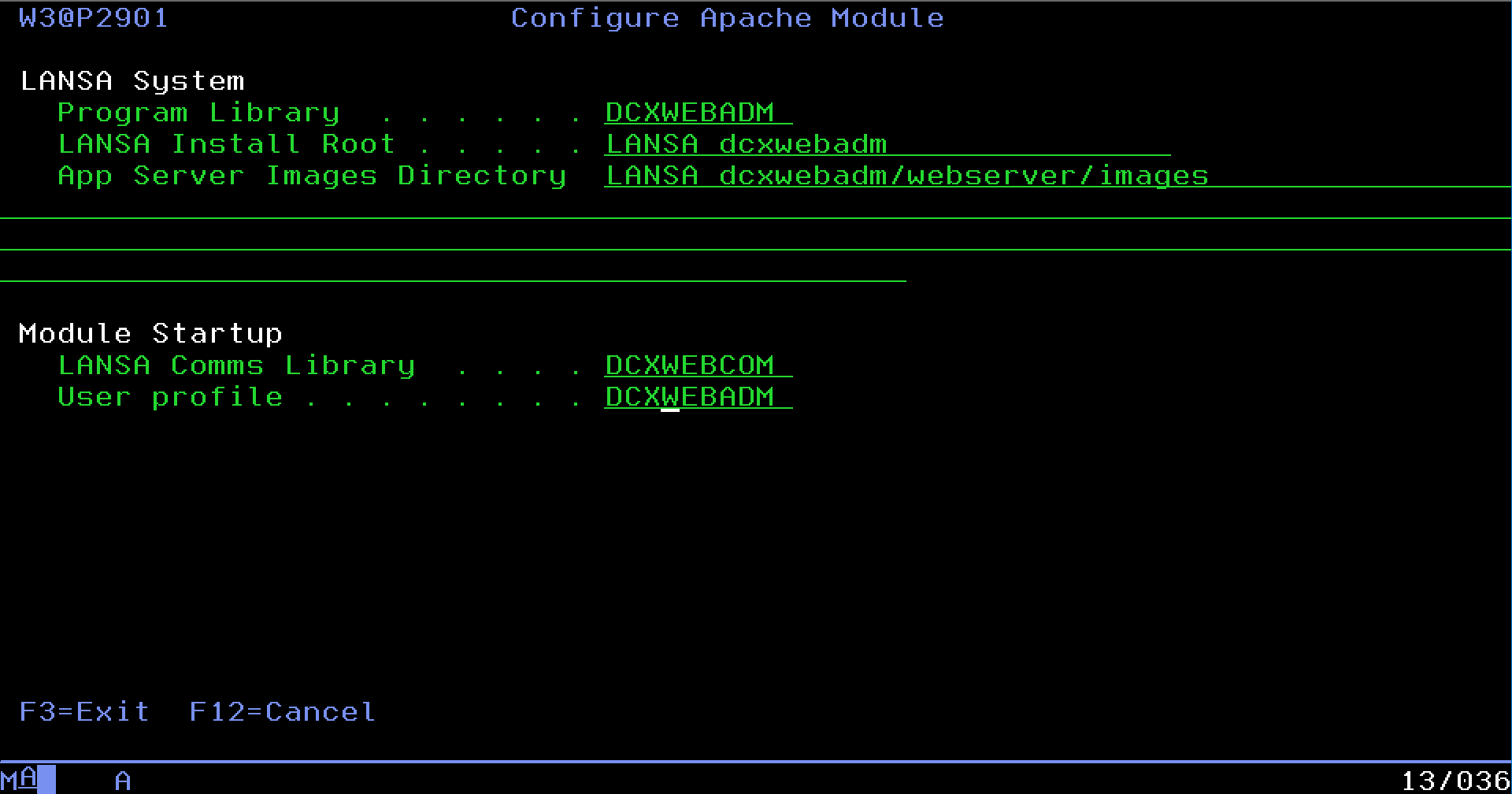
Enter the following information:
LANSA Library
The LANSA Library (LANSA system) on the Web Server. This is the LANSA Administration Library entered in the Web Server install.
LANSA Install Root
The root directory where the LANSA system IFS objects are installed (on the Web Server).
App Server Images Directory
The directory storing the images on the Web Server. This is generally the webserver/images folder in the LANSA Install Root directory.
LANSA Comms Library
The LANSA Comms Library in your multi-tier system. This is the LANSA Communications Library entered in the Web Server install. Needed in case you are running in an IASP environment where the configuration data area is loaded from the Work Management Library.
User Profile
The user profile under which the Apache Module is to run. Must have the LANSA Comms library in its library list. If your installation runs in an IASP, the initial ASP group in the user profile’s job description must be setup accordingly.
Press Enter to update your configuration values.