Download and Install an ActiveX Control
To show you the basics of how to install an ActiveX control in your LANSA system, we use a keyboard control created by Iocomp Software.
The keyboard control is part of a collection of instrumentation ActiveX controls. It is an on screen keyboard with mouse control support and is designed for touch-screen applications or keyboard-less applications:
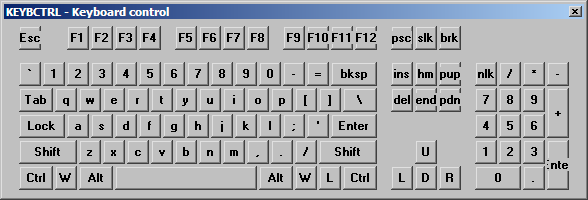
You can download an evaluation copy of the controls from the iocomp software site.
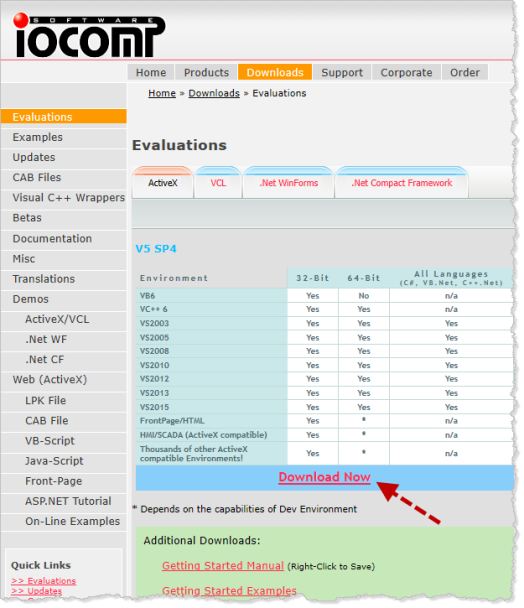
Select the ActiveX tab and click on the Download Now link.
Click on the Save As button. The contro will be copied to the Download directory. This may take a few minutes.
The instrumentation controls are downloaded in an exe file. Execute the file by double-clicking it. Install the controls:
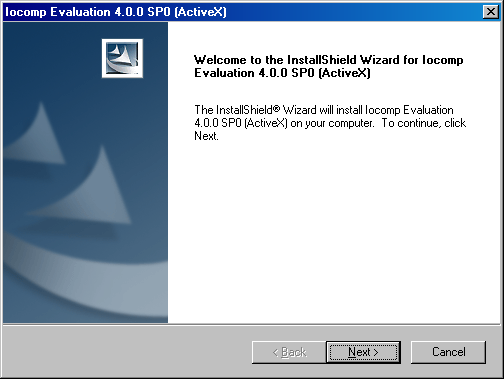
Accept the terms and conditions, register your details and choose the platform:
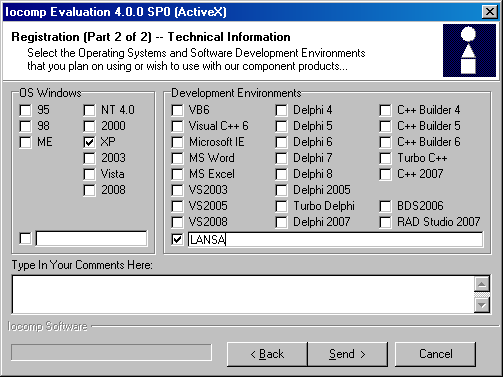
Accept the default settings in the dialogs that follow.
After the installation is complete, the ActiveX controls are installed in the Windows registry of your computer. They are now ready to be enrolled in the LANSA Repository.