13.2 Considerations and Restrictions
Considerations
-
The machine where the installation is built must be a fully working example of the application. This is vital as many configuration files are pulled directly from the Build environment.
-
Web Server objects are non-LANSA objects such as cascading stylesheets, images, and scripts used to render the browser interface. They are all shipped simply by choosing to Install Web Images.
-
A Web Page, WAM or WEBEVENT function cannot be automatically launched from a deployed package in a browser. A URL shortcut can be created to launch the Web Application using the Files with Special Processing option. For example, enter shortcut details similar to the following:
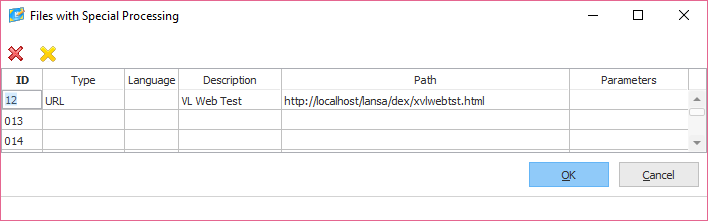
-
Template XVLWAPP has been created to assist with the deployment of a web application developed with Visual LANSA. It is recommended that you use this template if deploying such an application.
-
Template XWAMAPP has been created to assist with the deployment of a WAM Application. It is recommended that you use this template if deploying a WAM Application.
Restrictions
-
Deploying a large set of files in the Web Images may fail with messages like "too long for an identifier". In this case the images directory will need to be deployed manually.
-
JSM Service must be stopped before building a version which includes Integrator
-
Some shortcuts are not removed when the application is uninstalled.
-
Version Installs will fail part way through if there is a pending reboot. The install will be rolled back.
Reboot the machine and restart the install.