Step 3. Define a Web Application
1. In the main Deployment Tool window, click the New Application toolbar button:
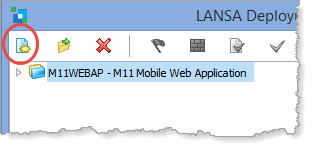
2. Enter an Application name and Description and select your Company:
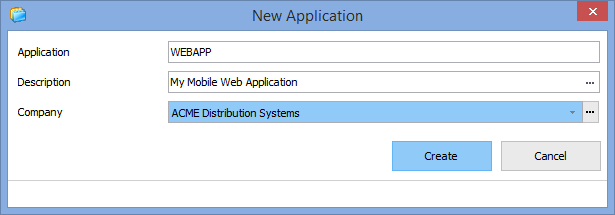
3. Click Create to save the Application definition. The New Version dialog is displayed.
4. Enter a Description of Version 1 and select template XVLWAPP.
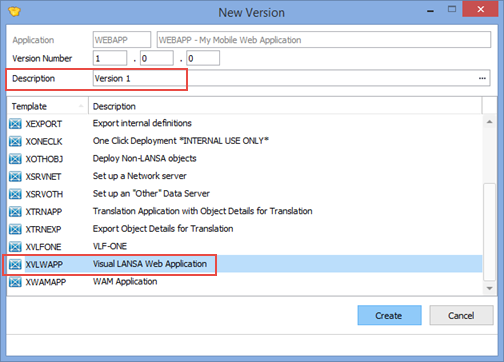
5. Click Create to continue. The Package Maintenance dialog will open:
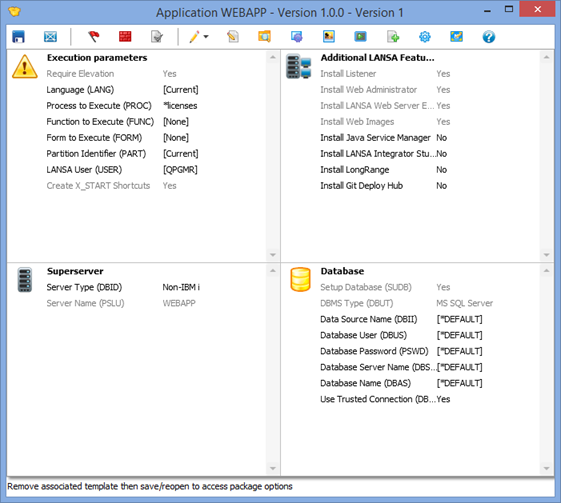
6. Click the Save toolbar button and then close the Package Maintenance dialog, using the red cross.