Step 7. Check and Build the Package
This step can be completed from the Package Maintenance window, or from the Deployment Tool main window, by first selecting the Application's Version 1 package and then using the toolbar buttons.
1. Click the  Check toolbar button. No errors should be reported.
Check toolbar button. No errors should be reported.
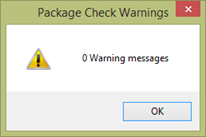
2. Click the  Build toolbar button. A progress bar will be displayed as the package is being built.
Build toolbar button. A progress bar will be displayed as the package is being built.
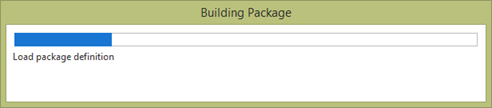
3. When the build is complete the Package Build Log will be displayed.
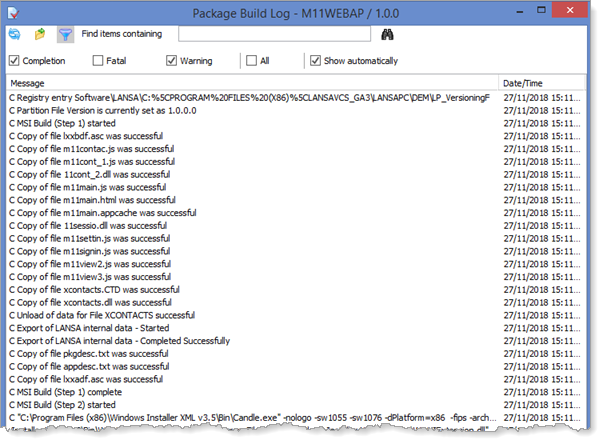
-
Filter the messages using the check box options in the toolbar.
-
A Fatal message will always mean you need to correct a problem and rebuild the package.
-
Warning messages should be reviewed, but may not require further action.
4. Close the Package Maintenance window. Do not use the Save button at this stage. If the package definition is saved, it will need to be re-built.