Step 1. Define Company
1. Open the Deployment Tool from the Tools ribbon.
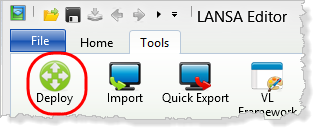
2. The main dialog lists all existing applications:
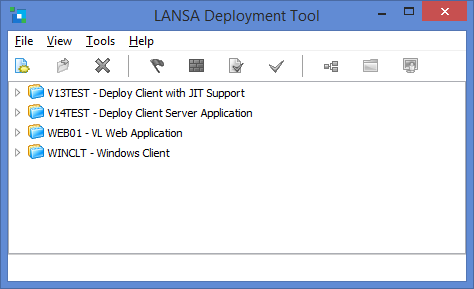
3. Open Company Maintenance from the View menu.
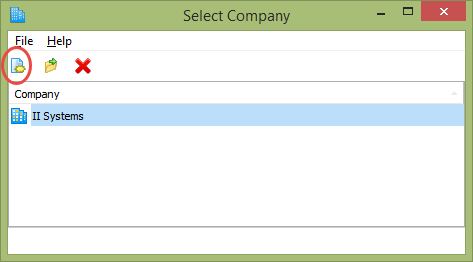
4. Click the New button (highlighted on previous image). Use your initials to define a "II Systems" company. Complete the URL entries as shown or use suitable URL's for your own employer.
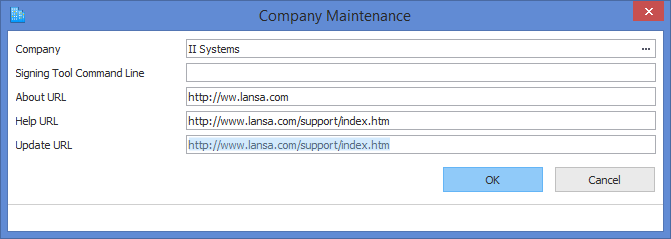
Click OK to save your company definition.
Note: The URL entries are optional and may be left blank.
5. For more information, review Set Up Company Details in the Configure Deployment Tool section.