Step 1. Add Routing Table to Application
A client server application requires a routing table which LANSA's communication software will use, in order to connect to the server.
1. In the Deployment Tool main window, select the IIPERSON - II Personnel System application and click the LANSA Communications button on the toolbar.
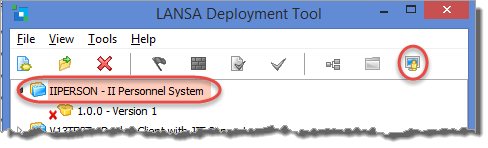
2. The LANSA Communications Administrator dialog opens:
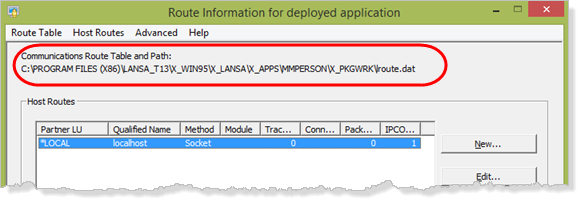
An empty routing table (lroute.dat) is created in the package work folder (….\X_PKGWRK). You need to add a routing entry suitable for the production server with which the installed application will connect.
3. Click New and complete the following information to suit your IBM i server and the LANSA Listener for the LANSA system being used for training.
Partner LU Name: <a descriptive name for this server connection>
Fully Qualified Name of the Host: <the server name or IP Address>
Connection Identifier: <the port number used by the LANSA IBM i Listener>
4. Click OK to save the new entry.
5. Close the Route Information dialog.