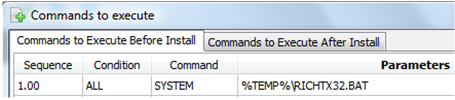Deploy an external ActiveX control
Some LANSA applications will incorporate functionality provided by a 3rd-party ActiveX control. Visual LANSA supports all standard ActiveX Interfaces.
Some ActiveX controls have comprehensive installation programs to automatically register themselves on your PC (i.e. Microsoft Office ActiveX controls require Office to be installed on the target PC), however others are supplied as single .DLL or .OCX file. Shipping the single files to support an ActiveX control with your application means your distributable Package can be much smaller, however it can add complexity to the installation procedure. Alternatively, you can instruct users how to manually install the ActiveX control as well as your application.
To include an ActiveX control with your deployment Package (this only works where a single file is required) you can define a Command to Execute After Install to automatically register the control for you.
The following example distributes the RICHTX32.OCX control with the deployment Package:
|
It is your responsibility to conform to the licensing agreements of any ActiveX control you are distributing. Some controls require specific licenses if distributed with your application.