Push
Push uploads local changes to the selected remote repository.
To use this action, navigate to the Git repository folder in the Version Control tab. Select the Push button  from the view toolbar, or right-click and select Version Control -> Push. The Push dialog is displayed:
from the view toolbar, or right-click and select Version Control -> Push. The Push dialog is displayed:
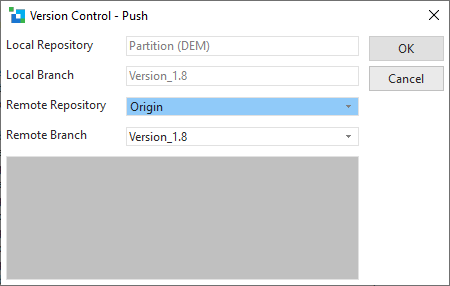
|
When you click OK, the output from the Git command is shown in the text box.