Checkout
To use this action, right-click a branch and select Checkout.
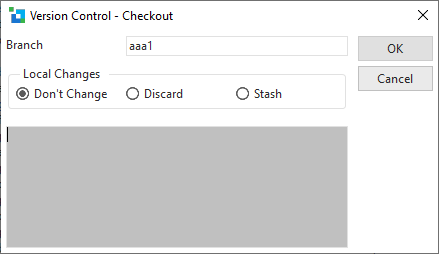
|
When you click OK, the output from the Git command is shown in the text box.
To use this action, right-click a branch and select Checkout.
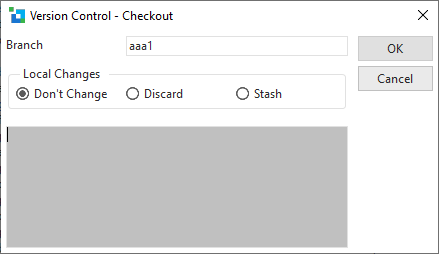
|
When you click OK, the output from the Git command is shown in the text box.