Add Multiple Columns to a Table
This option gives you the opportunity to create a number of columns very quickly. It is best used when you only have to add the basic details and don't need to do a lot of changes to the columns once they have been created.
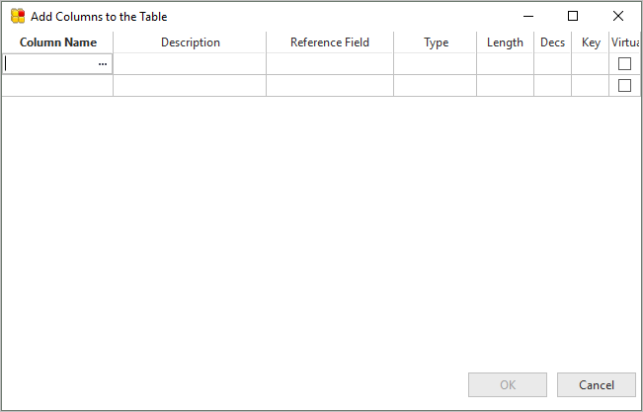
|
Column Name |
Enter the name of the column to be created. It can be a new column or one already created. For details of column names that can be used, refer to LANSA Object Names in the Technical Reference Guide. |
| Description |
If the column doesn't exist, enter the description here otherwise the description of an existing column, if selected, will be displayed. |
|
Reference field |
If you are basing your new column on a reference field, then enter its name here. |
| Type |
If this is a new column, select the type of column (alpha, numeric, date, etc.) from the dropdown list. |
| Length |
Enter if this is a new column. |
| Decs |
Enter if this is a new column. |
| Key * |
Enter 1, 2, etc. to denote keys and their sequence. |
| Virtual * |
Tick (ü) if the column that you are entering is a virtual column. |
* Do NOT forget to indicate which are the Virtual and Key columns.
Click OK when you have entered your columns. If any of the columns are new, you are asked to confirm the column should be created.